Dear mouser,
if you bring up farr, and then type the letter f, do you see the f appear and is it searching, or does farr appear to be hung?
The 'f' appears and FARR starts searching: All Users Start Menu, Progam Files, etc.
and then can you confirm that the delay before fcalc showing is only after you hit the space after fc?
i'm trying to get a feeling for when the delay occurs even if you type really slowly and give farr a chance to fully "wake up".
Hmm, no. If I let FARR search only for 'f', then FCalc comes up after hitting 'c' immediately.
try temporarily enabling the option for "Show search subdir details in status bar (slow!)" on the Display Options tab, see if it tells you anything more useful in the statusbar while you type fc.
It tells about searching the All Users' or my Start Menu.
another thing to try would be go to Keyboard Interface tab and fill in a value for the "Optional prefix character" in the Keyboard Interface tab. use something like $ and then to call fc you would type $fc. this would stop any normal default searching as you type $fc.. so it might give us a hint about whether the problem was a delay caused by searching your disk.
No speed-up to be noticed here.
But
then... I disabled my network adapter (wireless internet at home). And FCalc came up
immediately. Well, that's something!
I've attached a screenshot of my search directory setup. Some of those dirs reside on a network drive, which (now, at home) is disconnected, but for which offline file caching has been activated in Windows.
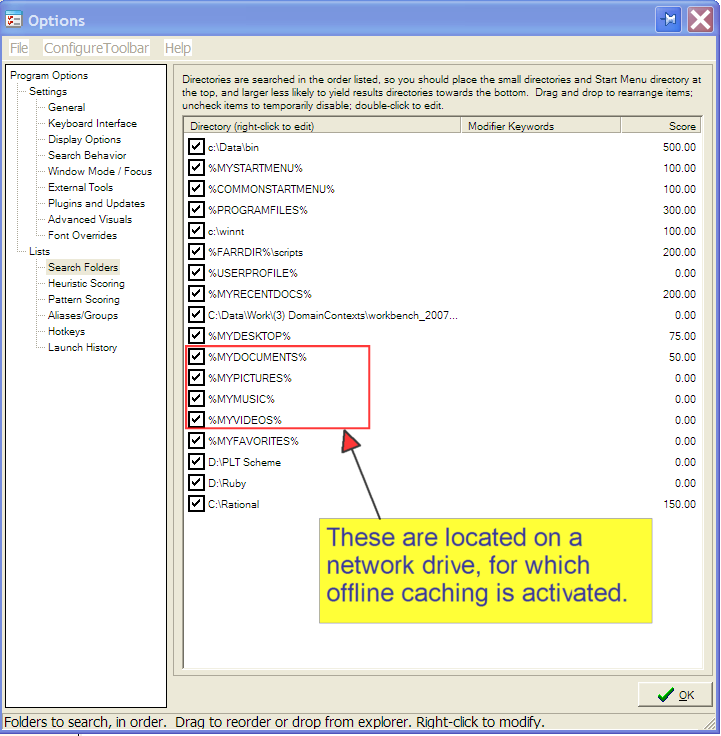
Hope this helps in diagnosing.
Thanks,
Christian
