What do you mean by "one the same as yours, converted Traditional Chinese"?-tslim
I mean the filename is the same as yours (as the one in Simplified Chinese in your original test), but in Traditional Chinese.
To get to the bottom of this matter, I changed my "language for non-unicode programs" to Simplified Chinese (PRC), and guess what I found? This time all files were saved as is except one--Korean.
 In search of ideal backup utility
In search of ideal backup utilityAs I said, Korean filenames usually gave me the most troubles. Another test was done after changing language to Simplified Chinese (Singapore), same. Then, changed language again into English, and this time all but the English files were saved in the "GRename" subfolder. (Sorted by size this time, for easier comparison with the originals. And the screenshot was taken just now with DOpus after unzipping the .gbp into a folder, with TC gone from my system. )
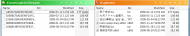 In search of ideal backup utility
In search of ideal backup utilityIn all three environments I tried two sets of new full backups, one with the "Rename unicode files" option enabled and the other disabled. And the results were all the same. I even tried another round that didn't use compression (files backed up to a directory), and yet I got identical results regardless of the option. Weird.
While in the "English" environment, I also opened the .gbp created when I was in Simplified Chinese (PRC), and this is what I saw:
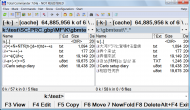 In search of ideal backup utility
In search of ideal backup utilitySo the mystery is solved. GBM Pro renames a file only when it deems necessary under the very system encoding configuration, disregarding the "Rename unicode files" option. And when it stores a file as is, there's no guarantee filenames could be restored properly under a different system configuration. That's not true unicode operation. A true unicode program doesn't produce different results when the system encoding (for non-unicode programs) has been changed.
The very limitation lies with the zip format GBM uses (zip format before 6.3 just isn't unicode compatible). They really should use the newest zip format (or better, use the open source 7z format that has been unicode compatible from the start), but I guess they have compatibility concerns. (Which, in my opinion, shouldn't be too difficult to solve by giving the user an option to use the newer, unicode-friendly, albeit less compatible zip format.)
Those search failures are expected. Think about it, if the file names are stored in non-native way, how could there be any match.-tslim
It shouldn't be that hard. If GBM could show all the files properly in backup catalogs and restore those files back to their original name properly, it has to have some sort of internal table that keep records of which is which. The very records should be used to facilitate searching.
Btw, if you want to set a permenant size ans position of the GBM's Advanced Search dialog box (which happen to be at top-level), you can try Actual Window Manager,-tslim
Thanks. My Powerpro could do that as well. I didn't expect to keep GBM (it's gone now), so I didn't bother to set it up.
Glad you try Total Commander, for zip or archive files handling, no other explorer like utility come close to it. Its rename dialog is so far the most intuitive interface design that I have ever come acrosss.-tslim
Thanks again for the advice. I tried TC a few times in the past, but never liked it. I know it's very powerful, and a lot of people (on DC and elsewhere) swear by it, but it's just not my thing. I never liked Norton Commander, and don't like any fiile manager that use the same interface. XYplorer would be my file manager if it had true unicode support (it does now) when I was hunting for an Explorer replacement. Now as I'm planning to move to Linux, I'm not paying for anything that works only on Windows, unless I absolutely can't live without it. As a result, I'm stuck with DOpus, for now. (Ah, sounds like I don't like DOpus. Actually I do, despite many small complaints.)
