Here's something I find myself using more and more lately.
Not too long ago I got really frustrated with the music notation software I was using and decided to look for something better. I run multiple operating systems, so an application that ran on the major three was something I really wanted if at all possible. A musical friend suggested I try something called
LilyPond (
http://lilypond.org/web/index ). I'm glad I did.
LilyPond is pure music notation software. It does not arrange music, record it, or do anything else. It just produces very professional scores. But it works differently from just about anything else in that it does not have a GUI. LilyPond uses an ASCII notational scheme that you use to create a textfile with a ".ly" extension. This textfile is then processed - and a very professional musical score is generated.
The notational system is easily mastered if you know anything about music. I found once I got used to it, I sometimes quick scored a composition I was working on using this method rather than going with traditional notation. This notational scheme is great tool in itself. Perfect for those times when inspiration strikes and all you have is a pen and a regular piece of paper handy. No more quickly scrawling a 5-line staff just to get an idea or phrase down.
The website also has links to 3rd-party apps and utilities that work with LilyPond along with a list of software that can export to directly LilyPond's format.
Here's a quick example of what the text notation looks like along with the score it produces:
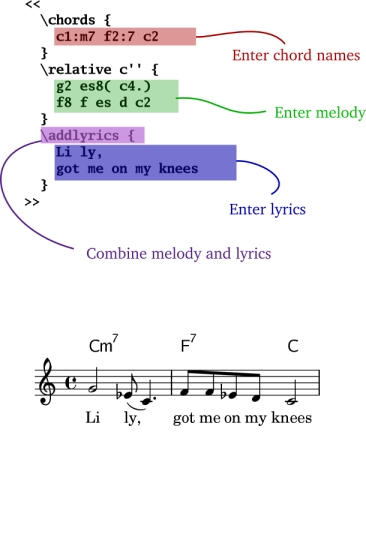
Unlike a lot of GNU projects, LilyPond has excellent documentation (approx 300 pages). The documentation is also downloadable in HTML or PDF format. Perfect for those of us who hate having to web out to a wiki to just read a product manual.
Additionally (and this should appeal to the programming crowd here at DC) the authors have included an essay where they explain their rationale and goals for the product. It's an interesting read if you're at all interested in program design; or in the history and aesthetics of producing musical scores.
Highly recommended.


