DownThemAll! is what you want.
-sri
I too use DownThemAll! I used to use GetRight, and I still love its feature set and interface, but DownThemAll! has all the same features (well they both have the ones I use is a better way of saying it) and is better integrated in Firefox. Now a GetRight extention that embeds itself - hey, I should look into that

Anyway, the way I do what you are saying is by throttling the number of simultaneous downloads. Both of these managers do this. Unfortunately I am at work and can't show you GetRight, but in DTA, it is here (pic from their web site & edited w/ a nice little proggy called Screenshot Captor. Anyone hear of it?

):
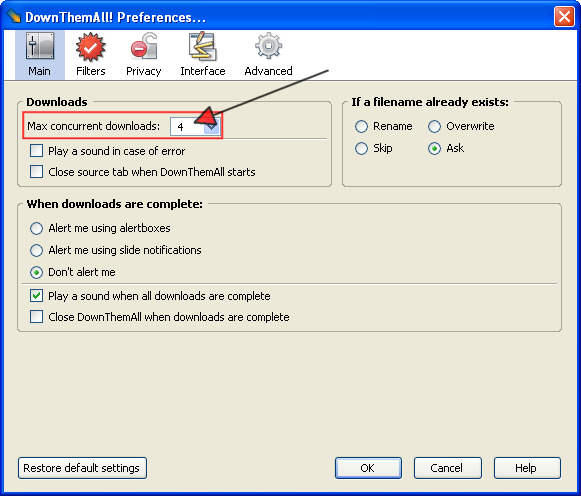
What makes this nice is you can set it to download 100 files if you want, but it will only download the first 4 connections it makes. Once one is done, it replaces it with the next one. If you need to shutdown for the day, it will resume where you left off (once you tell it to start up once again) and it will keep the list as well. I believe this is what you asked for, isn't it?
