Basic Info| App Name | JungleDisk |
| App URL | http://www.jungledisk.com/ |
| App Version Reviewed | Current Beta Version: Jungle Disk 2.0 Beta 4 [1.99d] (Released May 30, 2008) + optional Jungle Disk Plus service |
| Test System Specs | OS Name Microsoft® Windows Vista™ Enterprise Service Pack 1 Build 6001
System Manufacturer Apple Inc.
Processor Intel(R) Core(TM)2 Duo CPU T7300 @ 2.00GHz, 2000 Mhz, 2 Core(s), 2 Logical Processor(s)
Installed Physical Memory (RAM) 3.00 GB |
| Supported OSes | Windows 2000 or later (Windows XP SP2 recommended)
Mac OSX 10.3.9 or later
Linux x86 with KDE or GNOME desktop (GTK2 libraries)
Portable USB version (all platforms)
Windows Home Server specific version
Some Source code is available!
Workgroup edition is in development |
| Support Methods | Manual, Blog, Getting Started Videos, Support Forums, Account Management, Email. All support for Jungle Disk is provided through the forums. Billing, product feedback, press and business e-mail options are available. |
| Upgrade Policy | - Jungle Disk software for all three platforms (Windows, Mac, and Linux)
- Rights to install the software on an unlimited number of machines with a single S3 account
- Lifetime free upgrades
- A 30-day money back guarantee
|
| Trial Version Available | The Jungle Disk Software is free to download and use for 30 days. |
| Pricing Scheme | $20 to purchase Jungle Disk. Optional Jungle Disk Plus service, which adds browser-based access to your files and other features for $1 per month. Additional monthly Amazon S3 fees apply. |
| Reviewer Donation Link |  Donate to Justice, the Reviewer Donate to Justice, the Reviewer |
| Screencast Video URL | http://jungledisk.com/manual/screencast.shtml |
| Relationship btwn. Reviewer and Product | none, bought the software and been using it for 4 months. |
Intro:Jungle Disk (from now on JD) is an application that lets you store files and backup data securely to Amazon.com's S3 ™ Storage Service. Unlike other services, with Amazon S3 ™ there is no minimum and no maximum amount of data you can store. You pay only for the actual amount of storage you are using. It supports 256-AES encryption if desired.
In practice it's possible to access the JD drive as a mapped network drive in explorer, over WebDav or via the local http server (JD Plus). JD keeps a local cache of 1GB by default which allows most operations to be instantaneous with any changes being made transparently in the background. There's an inbuilt backup utility included which works well and previous versions are kept if desired. This approach makes JD suitable for backup purposes as well as temporary file storage or as an remote filesystem as it will work with native copy tools such as robocopy, sync tools such as SyncToy and SFFS etc. Block level incremental backup is supported through JD plus, as well as web access (access anywhere via browser via jungle disk's website)
Version 2 (in development and tested here) includes some excellent refinements, partly based on user feedback, these include but are not limited to (
see release notes):- New User Interface
- Support for new Jungle Disk 2.0 buckets as well as Compatibility buckets, which can be shared with other S3 tools
- Support for connecting to multiple buckets at the same time
- Support for multiple backup jobs with independent scheduling
- Expanded bandwidth limiting feature
- New Previous Versions features
- Verify MD5 hash on downloads (as well as upload)
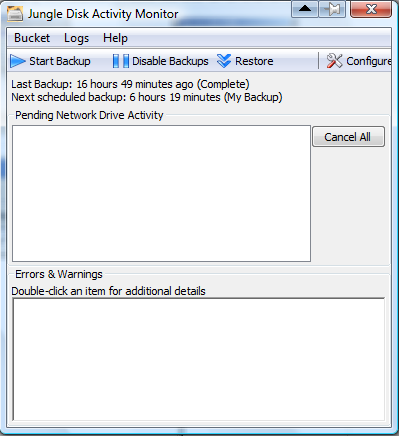
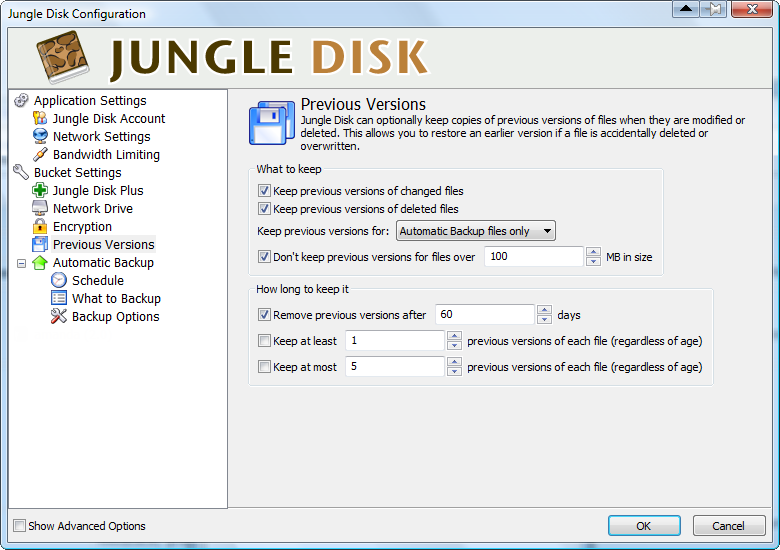
 Who is this app designed for:
Who is this app designed for:Due to the versatility JD can be used as a autoamated offsite backup solution for you and your family's pc, to access files from multiple locations, and probably other scenarios. It doesn't hide the jargon completely but the interface is easy to use and can be setup without expertise. Therefore JD is designed for casual to expert computer users who are looking for a safe backup solution or to access files remotely without many of the restrictions offered by competing products. For example you'll have the full context menu available on the mapped drive, and it works with regular copy applications and any file managers. You can set it and forget it and let the scheduler backup any changed files over your net connection.
The Good- Set it and forget it backup solution. Set it up to run a backup of folders periodically I find I no longer have to worry about harddisk-lifespan or safety of my data.
- Minimal bandwith use. It will only update changed files (or changes bytes with the JD Plus service in combination with the backup functionality) so bandwidth use is limited after the first backup.
- Great control without option-hell. Options to keep previous versions, limit upload speed, backup preview, the new restore functionality, detailed logging. You can get dirty if you so desire but I hardly ever needed to access the manual.
- Works with your applications. As the mapped drive can be used as a filesystem you an use all your regular applications on it. I use OneNote, wikidpad and others to write/ read the data files directly off the drive and this works perfectly. Others have used it successfully as an subversion repository host.
- Lifetime free upgrades. Noone would buy it if you had to pay monthly to Amazon + for upgrades, but still it's nice.
The needs improvement section- Proper help file. At the moment the help function links to an online manual (which i found to be satisfactory), but I miss not having a proper windows help file. I can't search in it. However I can understand with the many versions that this would be a lot harder to update. And it links in well with the program (press F1 to be taken to the right page).
- Explorer sometimes becomes unresponsive. When using the mapped network drive I found on multiple systems that Windows Explorer sometimes becomes unresponsive. It seems this only happens when I was requesting a folder with large files that weren't cached yet and JD had to download the files to the local cache. However it's easy to avoid this issue by using the local webserver to access the folders, or preferably by using the inbuilt restore functionality. This opens up a screen where you can select which files to restore to what folder. This works fine. It's still annoying to have to do this, however.
- Control over obsolete files. There is an option to remove files off the backup that are removed from the local filesystem (which i wouldn't recommend), and options to exclude subfolders from being backed up. I'd like to have JD ask to remove backed up folders when I remove them from a backup schedule. Currently I have to manually go into the backups and previous versions folders and remove the now obsolete files. I worry a little that I'm overpaying Amazon for files that I'm not using. Currently I'm paying Amazon $7.70 including taxes to host 31GB and backup 5GB a month (with 50MB restored)
- Depends on net connection. Inherently to JD is your broadband connection. If you have restricted usage limits then JD might not be an option. However you can set to backup at certain times each night and abort after X hours to stay within certain time limits. There's no option to restrict a maximum backup allowance which could help people in this situation. Upload speed can be limited.
It has to be said I guess I'm always open to do nearly the same for cheaper or free. Amazon seems to offer a great solution cost-wise and JD is at least keeping their eyes open for other storage providers.
Why I think you should use this productIt's one of the best solutions to have files / data available in multiple locations (even portable on a usb stick), and it's one of the best solutions for painless backup. Together it's a pretty good deal. Add in the flexibility provided and I can recommend this. Paying a small monthly fee to have his peace of mind is worth it for me.
How does it compare to similar appsJungle Disk does a pretty good job
explaining its strengths, but looking at my personal preferences I'll have to break it down to the following:
- Amazon S3 has more space and reliability than my host.
- Files are still available as for all processes with full functionality as usual unlike something like Mozy or Xdrive.
- The backup functionality works as well with less depencies than local backup solutions.
You can still use your sync or backup software with it, I find I don't really need them as the backup interval can be set as low as 5 minutes and as high as weekly.
ConclusionsJD is a very flexible, powerful and reliable data storage solution which can be used for many purposes. Apart from small niggles which really can be solved with updates, I have to recommend it except if you object to costs being involved, because of external restrictions on your connection, or because you don't need this tool. Solutions that do half the job for less might be available but I've not been tempted. Jungle Disk is pretty amazing and makes live easier for me and my family.
Links to other reviews of this applicationI've not found any comprehensive reviews of the 2.0 beta version but other reviews are available:
I'm sure you can find more.
