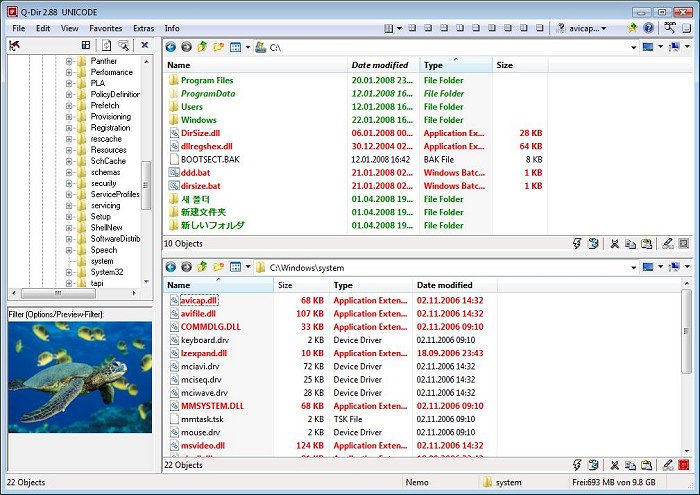Anyone tried
Q-Dir file manager?
::Some Features::Favorites:
Quick access to most often used folders.
Drag&Drop:
Move files by dragging in Q-views, and other programs such as MS Explorer.
Clipboard:
Copy/ Paste between the Q-Dir directory views, and other programs such as MS Explorer.
Folder-Type:
ZIP-, FTP-,cabinet-,network-, system - folders, shortcuts ...
Views:
Large icons, tiles, list, detail, thumbnail (Vista: extra large symbols) .
Export:
to XLS, CSV, TXT, HTML.
Popup Menus:
Desktop, My Computer.
Screen magnifier:
anything on the screen can be enlarged.
Color Filter:
Different colors for different item types (e.g. *.log;*.txt).
Highlight-Filter:
Effective way for fast items highlighting.
File-Filter:
Allows for quick and easy filtering of the items.
Columns:
All columns support, and save function .
Quick-Link's:
For fast folder access.
Folder-Select:
Fast & flexible folder selection address-bar/ desktop menu/ my-computer menu/...
Multi-INI:
Several INI files for Q-Dir.
Tree-View:
Simple and quadruple.
Preview:
Allows a quick preview.
Portable:
from 2.77 is Q-Dir portable.