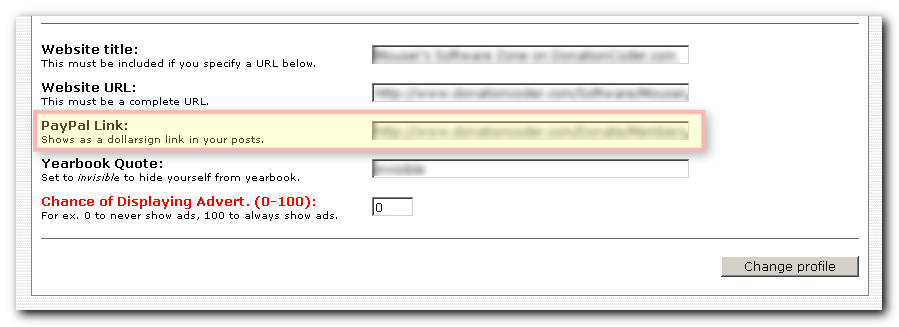Here's a little tutorial for how to create a link people can click on to donate to you (note first you have to sign up at PayPal - i won't go into how to do that here):
log in to your paypal account
click "merchant tools" tab
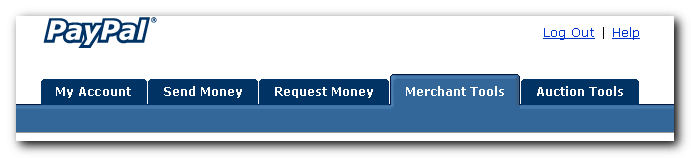
click "donations" in box on right hand side
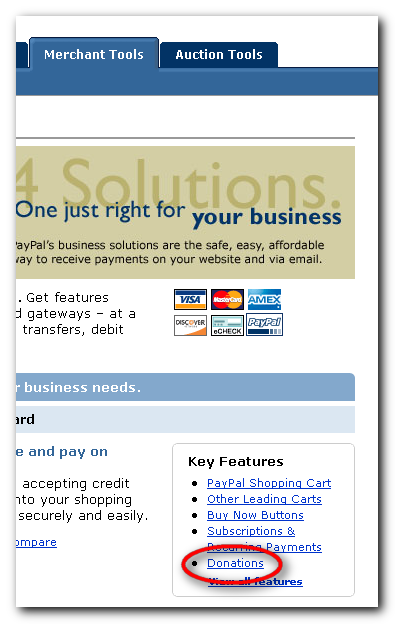
enter a donation name that will remind you and donator what this is for
(you can leave id number blank or use it to help you keep track of donations from dif places)
fill in a *suggested* donation amount, user can change it as they wish.
select the currency you prefer (or that your donators will prefer).
choose a button image (doesnt matter what you choose if you are only interested in a html link).
choose *NO* for encryption for maximum flexibility in using the link to donate - not a big deal
important: if you don't select NO then you wont get a nice pure url link which is what you want.
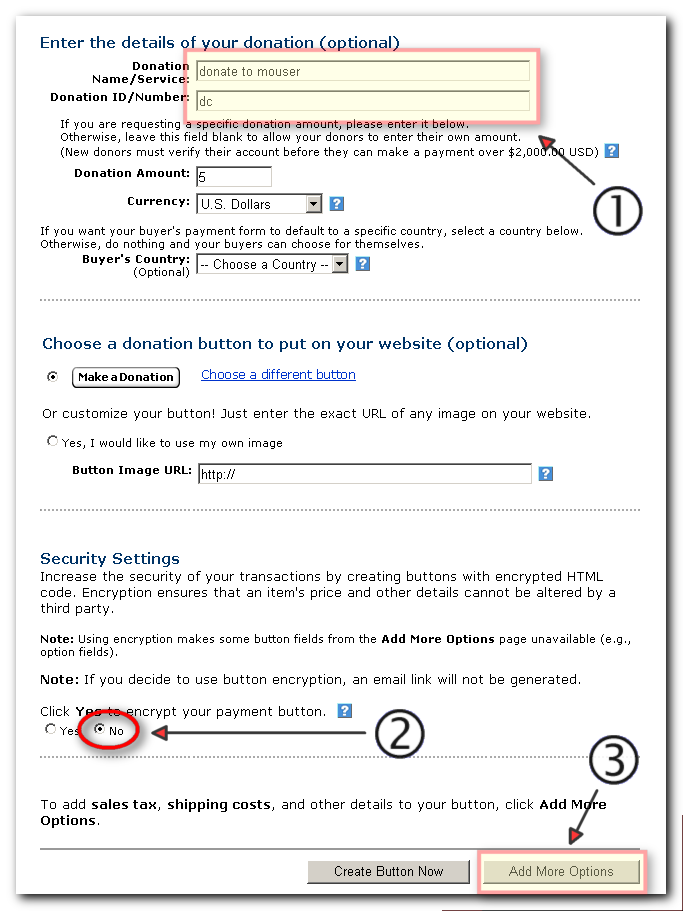
Click the "Add More Options" button, and go to the next screen,
and then set "no shipping needed" if its a donation,
and select YES for collect additional info, which just lets people type in a note to you -
(i've seen many a donation page which has forgotten this step which is sad).
you can fill in urls that they will get taken to after donation if you have some, otherwise leave blank.
click "create button now"
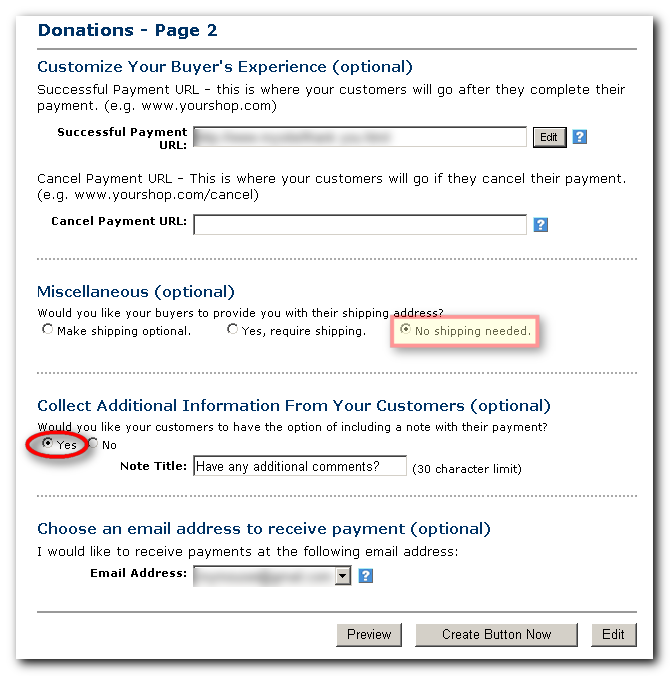
you'll then get a page with two results, an html code for websites (it's code for an html form) with the button image,
and a pure url you can paste into emails:
that pure url for emails is exactly what you want for adding to your profile here on donationcoder.com, just copy it and paste it into your paypal donation link in your profile page to get a little dollar sign next to your name that people can click on to go to your paypal donation page.
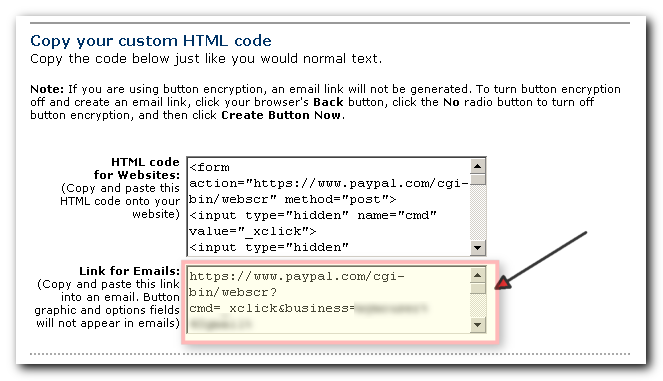
EXTRA STEPS FOR PUTTING THIS LINK IN YOUR DONATIONCODER.COM FORUM PROFILE:
click on "profile" button on the forum to go to your forum profile

click on "Forum Profile Information" link on left hand sidebar
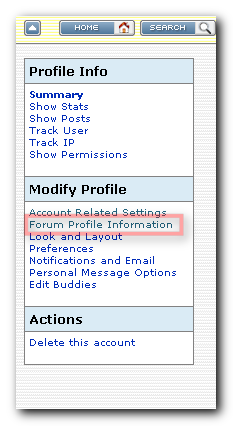
paste the link you got from paypal site into your "PayPal Link:" field