You choose the drive letter you want (I think it defaults to Y if Y isn't in use). On my notebook, Z: was in use as the wireless HP printer, so the default was perfect.
The only thing the Simple Viewer is for is so you can:
(1) log-on to your SkyDrive account and wait for the program to list your SkyDrive directories
(2) click on a directory within the Simple Viewer to see the corresponding WebDAV address
(3) copy-paste that URL from the viewer into the Map Network Drive dialog
(4) manually remove the leading
https: and replace / characters with \ characters
That's it.
The viewer will look something like this after successfully logging into your SkyDrive account:
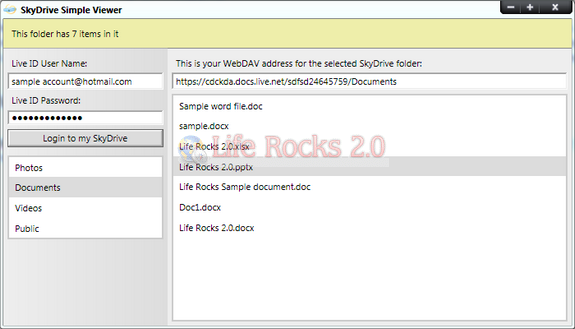 Here's
Here's a link to one tutorial I found on how to do everything. I think GHacks has another link.
