So recently I decided that I needed a launcher for my computer, because I install WAY to much crap on my computer, and then I can't remember where I put it, and I don't want to clutter my desktop with icons. What do I do? I use Launchy 2.0. That was ok for awhile, but then launchy decided that I didn't really want to run anything else on my computer, so it started to use 90% of my cpu and over 100,000 K ram NON STOP! That wouldn't do for me, so I did some googleing for an alternative to launchy, and ran across Enso. Combined with Enso words, Enso launcher is a very good universal launcher/spell checker/dictionary.
All I have to do is hold down the caps lock (who uses that key anyways?), and then type in a command, such as open vl (which by the time I type vl it has already found the location of vlc media player, and is wondering if I wanted to open that.)
I don't really need to put a screen shot of it, because I can describe it just as good.
when you hold down the caps lock key a green box pops up at the top left of the screen, and inside that box it says "Welcome to Enso! Enter a command, or type "help" for assistance."
As soon as you start typing something, it instantly starts going through its list of commands in search of what you are wanting to do.
But I might as well put up a screen shot, so:
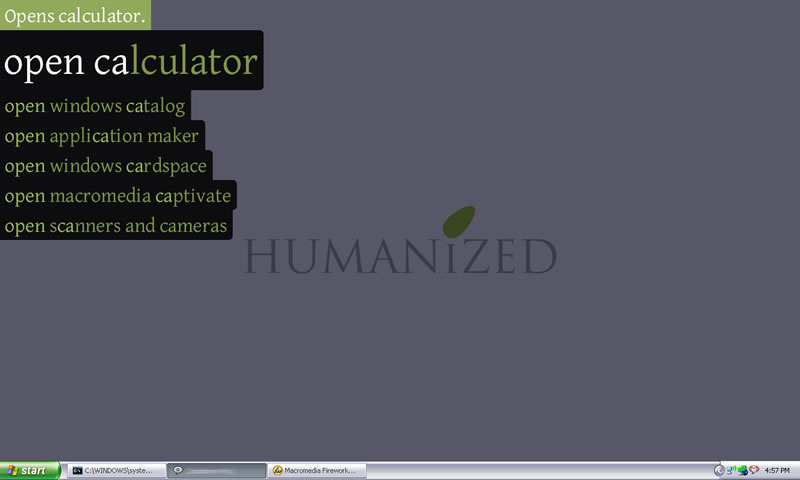
(that isn't my desktop, that is a screen shot from the website)
click here for the website 