Found 2 incredibly cool full-screen text editors -
Q10 &
WriteMonkey.
Q10 Key Features:
* Full-screen.
* Word, page and character counts are updated live as you type.
* Programmable page count formula.
* Customizable look and paragraph format - Change the colors, line spacing, first line indent, paragraph spacing, font...
* Portable - A single self-contained executable file. That’s all. Easy to use with a pendrive, so you can carry your writing environment with you everywhere. Q10 will remember the last file you worked on, even if the drive letter assigned to your pendrive changes from computer to computer.
* Easy to use timer alarm.
* Spell checker.
* Notes - Any paragraph starting with ".." is considered a note. You can get a list of all notes in the current document and jump instantly to any of them.
* Target count - Displays completed percentage. You can choose units: words, pages, lines, paragraphs or characters. If NaNoWriMo is your thing, this is for you.
* Partial counts - Keep track of the extension of current chapter or see how much content you've produced in the current writing session. You're free to use partial counts as you like: up to four counters with customizable labels and units: words, pages, lines, paragraphs or characters.
Autocorrections and quick text.
* Unlimited autocorrection entries to fix on the fly those persistent typing errors. Unlimited quick texts list for frequently used words or phrases, like character names, places, etc.
* Standard and clean text format - You will be able to open your work with any text editor or word processor. Now and in the future.
Encoding and line endings agnostic.
Reads and writes ANSI and UTF-8 texts, and line endings formats are not a problem for Q10.
* Typing sound effects.
* Small, fast and stable.
* Autosaving - You can ask Q10 to save your work after some number of new paragraphs, or after some time has elapsed. If you're really paranoid, set Q10 to save every paragraph.
* Q10 is Free.
A few screenshots:
 Plain text editor for writers
Plain text editor for writers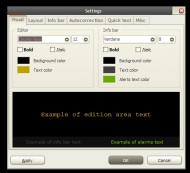 Plain text editor for writersWriteMonkey is a similar program but also offers other interesting features, like repository mode, progress bar, toggle bookmarks etc
Plain text editor for writersWriteMonkey is a similar program but also offers other interesting features, like repository mode, progress bar, toggle bookmarks etc.
Screenshots below:
 Plain text editor for writers
Plain text editor for writers Plain text editor for writers
Plain text editor for writers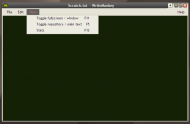 Plain text editor for writers
Plain text editor for writers