Ok, here is what I have done so far:
1. monitor the applet to see where it is writing in the registry and modified those keys as appropriate. That is how I found out what got modified. When I modify these keys though, it doesn't change the mouse functioning. Any programs you would suggest for comparing. I was going to do that, made copies, but then I couldn't get my super reg editor to do it. I therefore used RegMon and went to the below step. Somewhere though, there seems to be a default setting with a different name or not in the registry so it is evading me so far.
2. uninstalled and reinstalled - to death, including downloading other versions of the synaptics driver as well as just using the winxp driver. It doesn't matter. The settings go back to some default and I have to reset them with the applet. What makes this more interesting is that it does this with the xp version as well as all synaptics versions. Regarding the point about how important is this, sensitivity in this case is SPEED. The mouse cursor moves extremely little from touchpad manipulations. So, I could reset these settings manually every time I boot, but it is critical that they are modified so the touchpad is functional.
3. used a startup monitor and disabled every program. Oh, just to be clear, whatever is changing the default also changes the registry values. Thus, every time I boot, the settings in the registry keys in the current user account are wrong again. I don't know if these registry settings are changed on shut down or start up.
None of the above manipulations have made ANY difference.
These are the boot values:
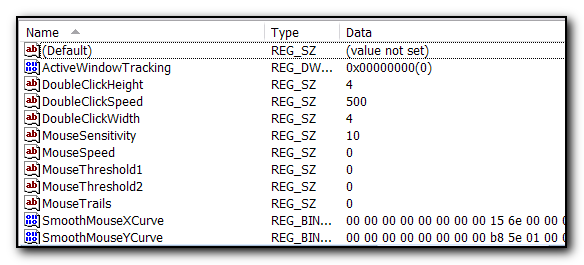
Here are the values after setting pointer speed to fast and checking the enhanced precision box:
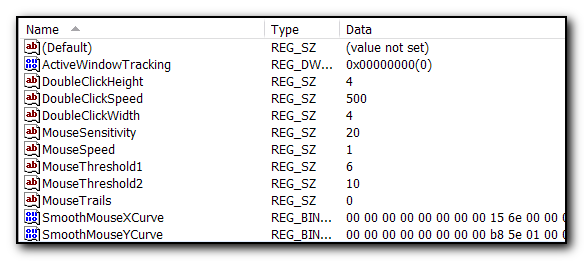
Ken
