Pierre
I changed "Done" field to new one called "FIN" cause I dont want things marked "done" in other grids going funny colours..
Added a "File" yes/no field, now source of grid
When I add things to grid this automatically selected = RED (= to be done)
can resend you the file if you want
I can't wait to see what you did tomos... 
Inspiration...
-Armando
eh

dont think I'd go that far Amando!
I've never been one for using search or filters much and I guess I'm very visual, so,
with lots of files being worked on, I can see progress at a glance (colourwise) and sort by column heading to see what has to be done/checked etc
With files taken from my screenshots folder:
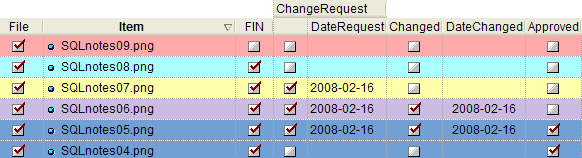
SQLnotes09.png just added, (
File box gets automatically ticked*) =
Red = To be done!
SQLnotes08.png finished,
FIN =
Blue = sent on for approval/return
SQLnotes07.png
ChangeRequest ticked =
Yellow +
DateRequest (date added automatically)
SQLnotes06.png
Changed ticked (changes implemented) =
Purple +
DateChanged (date added automatically)
SQLnotes05.png as #06 but
Approved ticked =
Dark BlueSQLnotes04.png
Approved (without any changes requested)
again:-
if a box is unticked it goes back to logical previous colour, except for
Approved - this goes back to Blue when unticked
* I've hidden this column/field, just show it here for clarity (I hope)
[edit] changed the screenshot: "Checked" box now called called
Changed, (changes implemented)
