I was kind of satisfied with my home brewed project management system in Outlook until… now.
Question :
Do you know any affordable or free add-on/application to help managing projects in conjunction with Outlook’s “tasks” feature?Here are some of the options I’ve found, googling around (maybe some will find it useful):
-
TrackerOffice : Just mentioning it, even if not really an option : expensive and… “Minimum licensing begins at 50 named users, with a beginning price of $15,000 for a single module.” Ouch.
-
EasyProjectPlan (Excel Project Plan) : Price: $ 219.36 (CAD); pretty expensive if you ask me… [
edit : 2007 10 25 -- 13 10 : Only expensive for a single user, not teams, since : " Each license includes UNLIMITED DISTRIBUTION to project team members" -- it should be noted though that "Each person accessing the EasyProjectPlan© Admin Screen must purchase a license".] But seems to ingrate nicely with Outlook, lots of features… Excell oriented. A bit overkill for my needs, most probably.
EasyProjectPlan features include:
- Track project tasks, action items, issues, bugs, defects, risks, change requests.
- Import over 30 MSProject task fields – custom select from over 700 MSProject fields.
- Create and Print Gantt Charts directly from Excel – MSProject NOT required.
- Synchronize EasyProjectPlan© tasks with Microsoft Project.
- Synchronize EasyProjectPlan© tasks with Outlook Tasks/Calendar/Email.
- Automatically assign and send Outlook tasks and calendar appointments.
- Merge EasyProjectPlan© data with MSProject and maintain Dependency/Predecessor/Successor links.
- Merge multiple EasyProjectPlan© files into a single master file.
- I-mport MSProject tasks with UNLIMITED number of levels into EasyProjectPlan©.
- Schedule tasks Finish-To-Start.
- TIME support for Start and Finish dates.
- Supports Import/Export for any 3rd party product including Project Viewers.
- Group tasks by project plan hierarchy - collapse and expand task groups.
- Email task information directly from the spreadsheet.
- UK date formatting (dd/mm/yy) is automatically detected and set on open.
- EasyProjectPlan© file is only 2MB (the entire project plan can be emailed as a single 2MB file attachment).
- Track changes on the spreadsheet.
- Advanced version control features.
-
EasyTaskSync : same company as EasyProjectPlan. Same price tag. Syncs MS project with Outlook — handy if you’ve got MS project (expensive), I guess…
EasyTaskSync features include:
- Synchronize Microsoft Project tasks with Outlook Tasks.
- Automatically assign and send Outlook tasks.
- Add tasks to team member calendars using Outlook Calendar.
- Email task information directly from Microsoft Project.
- Automated Status Column.
- Post-Sync Reports.
- Re-Link broken task links.
- Outlook tasks are automatically categorized by project plan hierarchy.
- Easy to use Admin Screen with password protection.
- EasyTaskSync© is compatible with EasyProjectPlan©
-
Gantt for Outlook :
seems to ingrate nicely with Outlook. Aesthetically pleasing??... Seems also a bit expensive for what it is : $121.
Feature list :
• Gantt view including percent complete info for task time bars
• Gantt views on any task folder. Both private and public folders are supported
• Category color support (Outlook 2007)
• Group by Task owner and Categories
• Zoom in/out
• Moving and resizing a time bar automatically modifies the actual task/appointment accordingly
• Schedule Printout
-
Project KickStart : 159.95 $, 99$ academic pricing. Seems pretty nice. A bit Less expensive than the 2 previous solutions…
Some Features:
• Fast & Easy Planning Wizard
• Easily Integrates with MS Programs
• Gantt Chart Software
• Work with any size project: Up to 1000 tasks & 10 levels of subtasking.
• Drag and drop hints from libraries of goals, phases and obstacles.
• Gantt chart for "big picture" scheduling.
• Reports Generator for custom reports
• Save as HTML for website use or post project plans on your Intranet.
• Easily include project plans in proposals and business plans.
• Outlook project management add-in. Seamlessly integrates into Microsoft Outlook.
• Link to Microsoft Project, SureTrak, P3, FastTrack Schedule, Milestones, WBS Chart, MindManager and ACT! Great for novice users.
• 10 sample projects. Create process templates.
• FREE technical support
-
Outlook GTD add-in : well, the name says it all… $69.95. Not many project oriented features.
Allows 2 levels of tasks, if I remember well?
-
4Team for Microsoft Outlook : at $49.95, it’s a deal, compared to other solutions… A bit too basic, maybe, as it doesn’t seem to allow nested sub-tasks (hierarchies of tasks). BUT, seems to integrate perfectly well with Outlook and does provide some kind of gantt chart functionality. Not sure if that solution is future proof… would have to try it.
Some features:
click on the feature to learn more
A powerful new collaboration tool for Microsoft Outlook®.
Create and manage multiple shared projects in Microsoft Outlook.
3 Levels of Effective Management:
Share you and your teammate Calendar, set up meetings and appointments.
Share documents & synchronize updates.
Create and share a team task list.
Create and share a contact list.
Discussions.
Simultaneous control of an unlimited number of teams and projects
Synchronize data with your teammates.
News, links and other information are available to all team members.
4Team Folder/4Team Dashboard & Reports
Outlook integration:
Track Team members and Contacts activities
Synchronize your personal project data with your PDA or Palm device.
Encrypt your messages, back up and store your project data for better security.
Without server:
With central server:
Web access. Accessible from Anywhere in the World.
Support for the Microsoft Exchange profile available.
Work offline or online:
Etc.
-
Action Project Manager :
beta project. Have no idea when it will be ready and how much it will cost… I’ve registered for beta testing, but haven’t got any answer… yet. (Sent the email 7 days ago) [edit : just got an answer today 2007 10 10. Project is alive and, according to Ishan at OutlookSync-PSTSync, the first release should happen in about a week]The software seems to be ready.
Features here :
http://www.outlooksy...anager-overview.htmlPrice is $99.99 for a single licence.
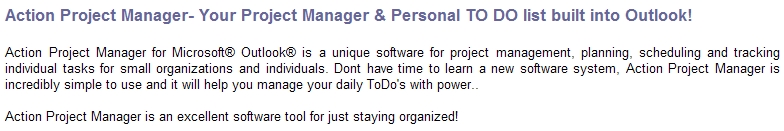
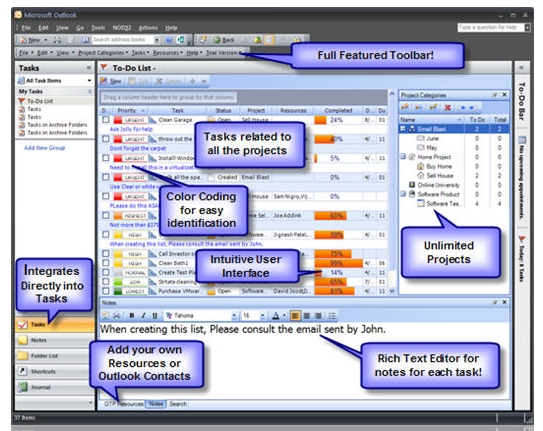
• Action Project Manager creates , manages ,track the project, schedule, prioritize and allocate deadlines for individual task hence, ensuring an on time output.
• Creates auto-backup of Project files in the form of Data files .
• Action Project management is an excellent software for tracking resources based on their availability with matching expertise and assign a resource for one or multiple tasks based on the requirements.
• Project Manager gives you the flexibility of creating unlimited projects and sub-projects that can be tracked on a mouse click
• Advance Search option lets you wipe out unwanted task by filtering it based on the requirements.
• Tasks created can be imported or sent in different formats like HTML, CSV, Microsoft® Excel® and XML formats. It gives you the flexibility of transferring, sharing and updating your task lists with other users or computers and import- export from different Applications.
• User friendly interface lets you edit task like adding a resource, removing resource, status, priority start date, due date etc as and when required.
• Creates separate data files with multiple projects and sub-projects to share it between different users.
• Action Project Manager sends and share task between users located globally through electronic mails.
-
PLANTRAC-OUTLOOK : haven’t tried it and have no idea how much $ it is. Also seems a bit overkill and… a tad old fashioned?
[edit 2007 10 08 — 21:20 : yes, as Curt mentioned : known to work with windows 3.1 up to...2000. No mention of XP or Vista] The feature list for this one is a bit long to post…
-
TaskWorks Outlook 2007 Add-in [Edit : added on 2007 10 08] Web based, with a subscription fee.
(I don’t want to pay a monthly fee for a project management software… So I'm not too interested... But anyway, here it is for those who could find it useful...)
-
ResultsManager 2 [edit: added 2007 10 10 — 03:13] Might be a good solution for those who already own MindManager… Pretty expensive solution. Many interesting features though.
Professional Edition — 297.78 CAD (Download version. Requires MindManager Pro 7, Pro 6, Basic 6 or X5 Pro. Educational pricing available. Upgrade pricing available.)
Standard Edition — 151.51 CAD
Gyronix ResultsManager v2 runs on Mindjet's MindManager Pro 7, Pro 6, Basic 6 and X5 Pro platforms, and delivers a systematic solution for visualising and tracking actions either individually or across teams. Read about ResultsManager solutions here
[…]
ResultsManager features
- Standard and Professional Editions : Choose the ResultsManager edition that matches your requirements
- Express and Power User modes : Getting started is easier with the new Express mode, providing simpler dialogues and automatic settings
- Configurable and selectable : dashboard templates Generate analyses of your workload to support specific objectives, e.g. deciding what needs to be done today, carrying out a weekly review, or analysing who owes what to whom in a project
- Editable dashboard maps : Seeing activities grouped in a different arrangement often triggers new ideas or thoughts, especially when answering the question "What is the next action?". Now you can add new actions and sub-projects straight into the Dashboard maps, or update the status of an existing action or project
- Synchronisation with Outlook : ResultsManager 2 lets you synchronise selected tasks across multiple maps with Microsoft Outlook, and transfers context & project information to Outlook Categories
- Explicit Projects, Results and Actions : Activities may be classed as Projects, Results or Actions, and are separately filtered in Dashboard maps
- Block editing : Quickly make the same change to a group of Activities
- Built-in shared map support : Automatically handles project maps that you are sharing with colleagues, and helps to ensure that the same map does not get updated by two users at the same time
- "Committed" or "Someday-maybe" : Activities may be labelled as "Committed" or "Someday-maybe", helping you prioritise your time
- Automatic inheriting of key task information : Priorities, dates, owners and other key information is automatically inherited by activities in a project, speeding up entry of activities
- Demonstration maps : There is no substitute for experimenting to understand how something really works!
- Implementation map : ResultsManager includes an Implementation plan to
-
Zoot [edit: added 2008 01 06] I just realized I forgot to include zoot in here. Zoot can be synced with Outlook and can be used to manage projects. like I said
here I didn't find it ideal to work with Outlook. Some of the reasons were :
- Recurrence didn't seem to synchronize well,
- Syncing seemed prone to errors (don't know why...)
- "Sub-tasking" is not made much easier and does not transfer to outlook in a way that makes it easy to sync with a palm device (for example).
etc.
(
2008 02 11 : decided to add these two as they can work (synced) with Outlook :
)
-
My Life Organized (lots of stuff about that one on DC)
-
Achieve Planner (there are a few threads mentioning it :
https://www.donation...dex.php?topic=9698.0,
https://www.donation...dex.php?topic=9417.0,
https://www.donation...ex.php?topic=12247.0)
Iphigenie proposed these two (2008 02 11)
-
Jello DashboardAn open source single person GTD add on. Quite a few people around here are into GTD
-
Taskline
I like the idea of this one, it does the "juggle tasks and fit into calendar" that Above & Beyond does, but within Outlook
Anyway…
Anybody tried one/some of these?Any other
affordable options I've omitted? (
Has to interact with Outlook)
[edit : added this reminder on 2007 10 08 -- 21:13]