Hi forum & Fenix,
for some reason I haven't used BBCEditor for a while and now wanted to switch to it for good in order to write (actually dictate) all my forum posts.
Writing and dictating works great, as does formatting and WYSIWYG preview.
However, the buttons for image and link insertion don't seem to work the way I expected...
Usually, in order to create a link in a post, I would copy the link's URL into the clipboard, then type the link's name or description into the posting's text, select that link name/description, hit the "Link" button and be presented with a dialog input box where I can insert the link's URL -- in other words, exactly the way it goes when inserting a link e.g with this forum's (DC) post editor:
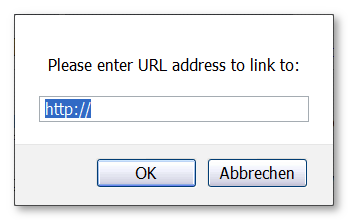
However, BBCeditor doesn't seem to do that. It only enters [ url][/url ] tags around the selection when I press the Link button. Thus, there doesn't seem to be an easy way to create
named links in BBCeditor?
Additionally, the "Image" Button doesn't seem to work at all? Usually, in order to enter an image in a forum's post, I'd expect to be able to copy the image's URL into the clipboard, then press the "Image" button in the editor, then I'd be presented with a dialog input box where I can insert the image's URL and hit Enter.
Alternatively, I'd simply paste the image URL directly into the text, select it, hit the "Image" button and would expect the (pasted) image URL to get surrounded by [ img] tags.
This however doesn't seem to be the case in BBCeditor.
I don't know, maybe I am missing out on something?
-- Therefore, thanks heaps already for any clue regarding easier insertion of images and (named) links into BBCode forum posts using BBCeditor,
Cheers David.P








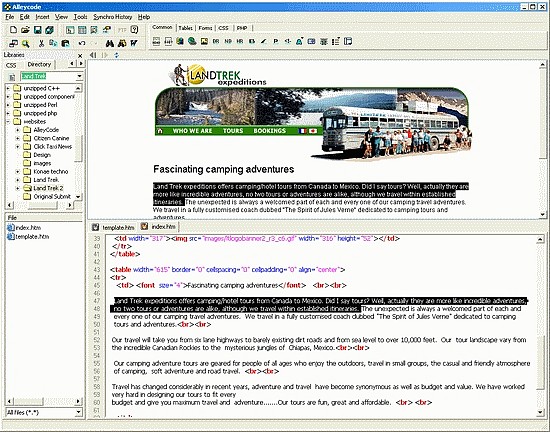

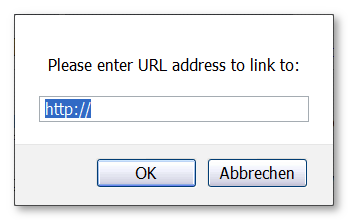




 I see!
I see!