151

This section allows you to view all posts made by this member. Note that you can only see posts made in areas you currently have access to.

 Please also note that much of the (programming) credits and kudos go to "my" team mentioned at the bottom of the page linked above.
Please also note that much of the (programming) credits and kudos go to "my" team mentioned at the bottom of the page linked above.you are saying that, for any given page, it would be interesting to see highlighted words with some frequency pattern local to that page.-mouser (November 08, 2010, 09:41 AM)
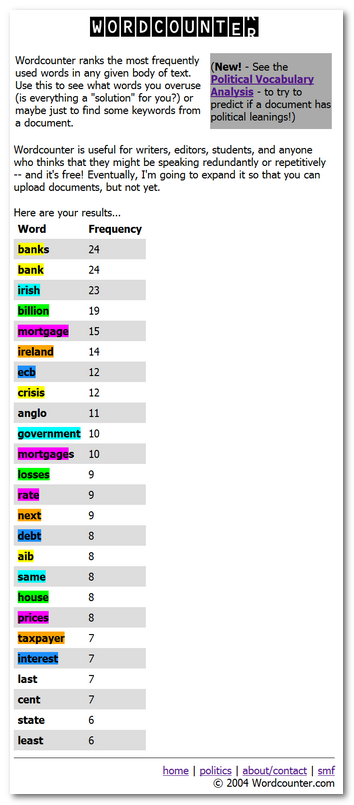
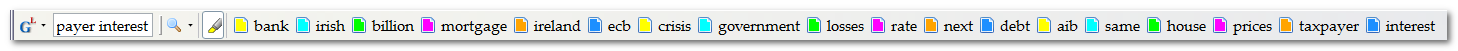




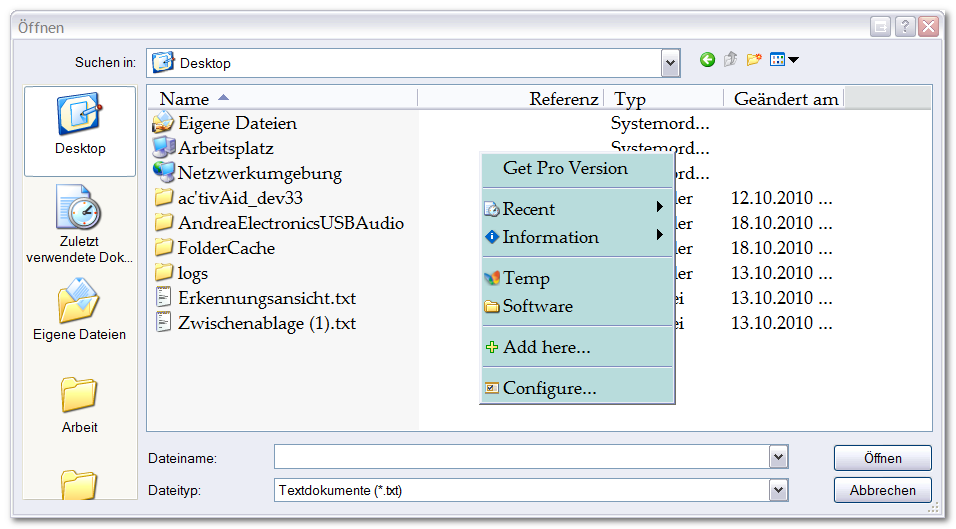



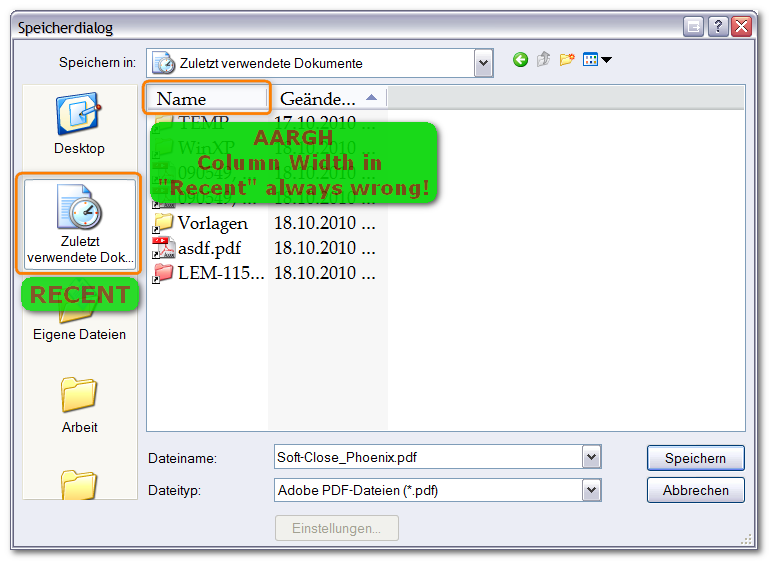

I miss so much the Click Switch feature that I can make a small contribution "à la Donation Coder" if someone can solve it for me (through a separate script).-h8ghmaintenance (August 19, 2010, 04:28 PM)
I also set it so double clicking in empty space inside Directory Opus brings up Direct Folders menu.-sri (August 17, 2010, 01:20 PM)
is there a way to have no tray icon at all (like L*unchy or Ex*cutor)...?
see second screenshot.-mouser (August 15, 2010, 08:27 AM)


 for the fast reply!
for the fast reply!