First thing:
I learned so much from this board so I hope that whatever I ask has a solution. I think this is my first time posting. I was hesitant to ask here at first because it's kinda intimidating, aside from the fact that mouser (thank you, btw) isn't a big fan of custom skinning. But then again, why not. So here goes.
First thing and a half:
FARR had been living in my hard disk unused for a long time since at the time Launchy is workable.
I like Launchy because: Hello, eye candy. And coming from a launch-via-dock culture (i.e. Rocketdock),
appearance is a supplement that's no longer just an option but a reward to users (Yes, that's an emphasis

).
I don't like Launchy anymore because: It's 2013 and the latest release was two Windows OSes ago. And well, it seemed to be not optimized to newer OSes and the fact that indexing i supposed to speed things up, why the heck is Launchy always lagging? Not to mention that the occasional updating of index affects my workflow to the point that I have to spend 10 minutes smoking so my PC wouldn't throw a tantrum if I continue using it (Yes, I'm a multi-tasker who abuse my RAM

)
So now I switched to FARR. And with slenderFARR skin, everything is operable. But because my eyes just can't take in too much whiteness, I also tried to create my own skin (see screenshots below), a "skill" I attribute to the resources I found here.
Question no. 1 has something to do with VCL Skin Builder: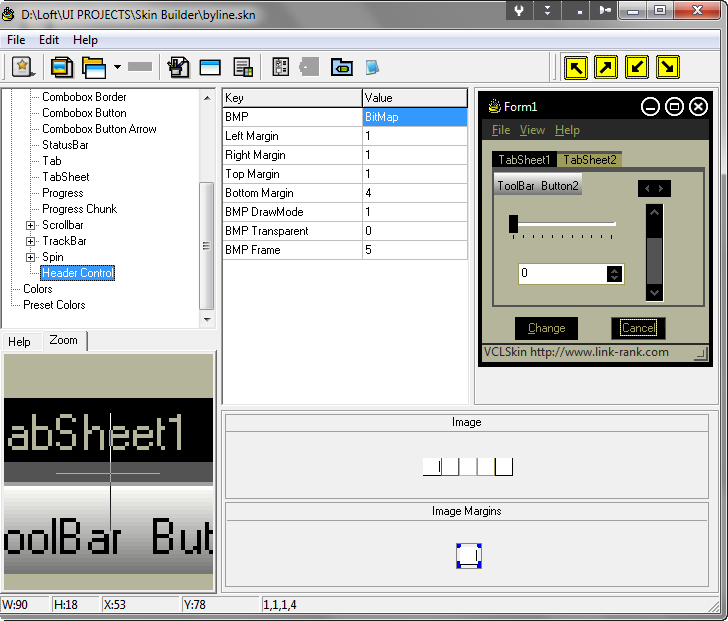 1) What is HeaderControl? Coz I don't see anything change when I tested changing it with a pure neon-green image.Question 2 still regarding VCL Skin Builder:
1) What is HeaderControl? Coz I don't see anything change when I tested changing it with a pure neon-green image.Question 2 still regarding VCL Skin Builder: 2) How do I change the appearance of that thing labeled "Toolbar" and "Button2"?Finally, Question 3:
2) How do I change the appearance of that thing labeled "Toolbar" and "Button2"?Finally, Question 3: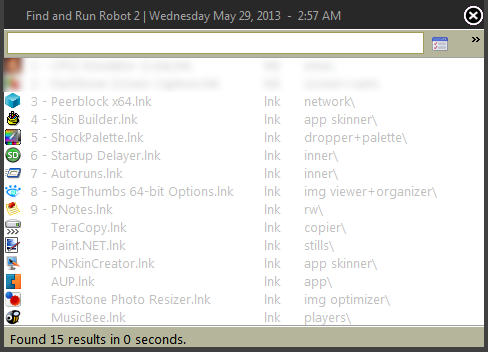
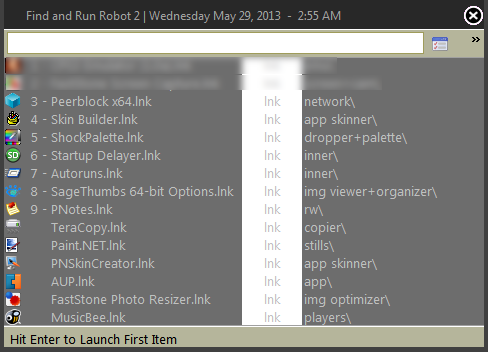 3)Since the searchbar and result box is not affected by the skin, how do I tweak its appearance? Yes, I did find it in the Options, but how do I choose colors other than what's listed in the dropdown selection? Can I used an image to make it as background?
3)Since the searchbar and result box is not affected by the skin, how do I tweak its appearance? Yes, I did find it in the Options, but how do I choose colors other than what's listed in the dropdown selection? Can I used an image to make it as background?Thank you to anyone who'll help.

-ajfudge






 ).
). )
)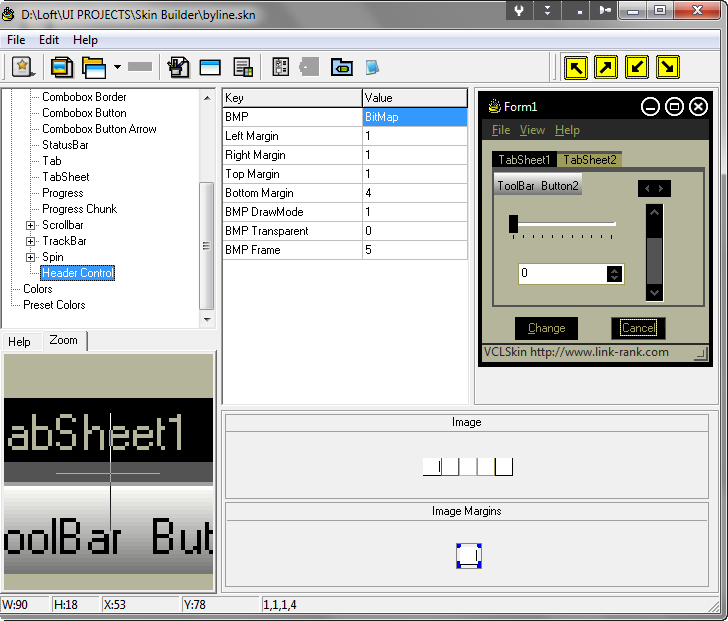

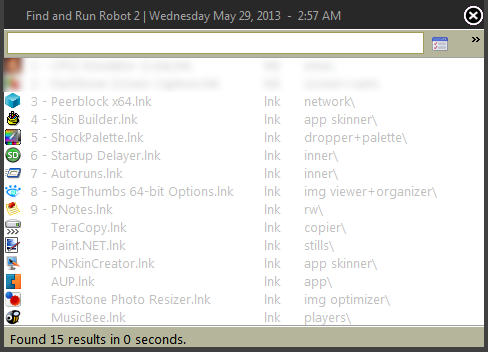
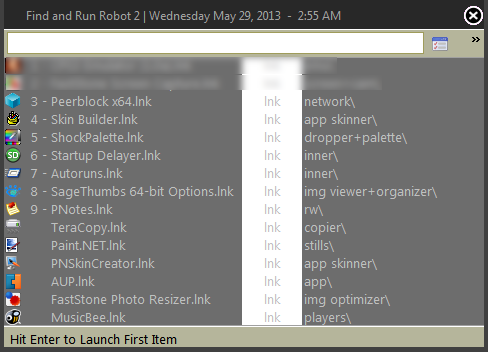
 )
)