1801
General Software Discussion / E Texteditor experiences?
« on: May 04, 2007, 04:06 AM »
Looks like an interesting contender for the future:
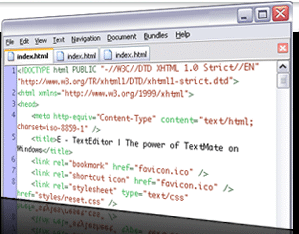
I've been looking for a long time for something similar to textmate for windows after watching some RoR video's where the speed of developing in textmate became apparent The software doesn't have an official release yet, but the screencast is interesting for sure. You can try out beta releases though and imho it could really take editing to a whole new level.
The software doesn't have an official release yet, but the screencast is interesting for sure. You can try out beta releases though and imho it could really take editing to a whole new level.
Effortless Productivity
Take control and make writing fun and fast again. Snippets automate tedious and repetitive typing, saving you time and effort. Powerful bundle commands transforms the text to your needs. By letting the computer do the manual work, you get the freedom to concentrate on your writing.
UNIX at your fingertips
You can leverage the full power of a unix scripting environment, right from within e. Close integration with cygwin gives you access to the full range of UNIX shell tools and lets you extend e with your choice of languages like Ruby, Perl, Python and more. If you have any task that could benefit from automation, you can be sure that e is up to it.
Customization
Make the editor fit the way you work. Everything in e from the syntax highlighting themes to bundle commands and keyboard shortcuts can be customized.
Community
TextMate is the award winning editor for MacOS X, that has revolutionized the way text editors work. By supporting TextMate bundles, e makes you part of a huge and vibrant community. Whatever task or language you need to work with, there is a good chance that someone has already made a bundle with all the needed adaptations.
Personal Revision Control
Most people have tried saving a document under all kind of "creative" names to keep track of old revisions. In e you can write and revise without worrying about losing your prior work.
You can commit regular milestones of your documents (with comments and labels), and track your progress with the combined timeline/graph in the History view.
I've been looking for a long time for something similar to textmate for windows after watching some RoR video's where the speed of developing in textmate became apparent
 The software doesn't have an official release yet, but the screencast is interesting for sure. You can try out beta releases though and imho it could really take editing to a whole new level.
The software doesn't have an official release yet, but the screencast is interesting for sure. You can try out beta releases though and imho it could really take editing to a whole new level.E is a new text editor for Windows, with powerful editing features and quite a few unique abilities. It makes manipulating text fast and easy, and lets you focus on your writing by automating all the manual work. You can extend it in any language, and by supporting TextMate bundles, it allows you to tap into a huge and active community
more interesting features
Effortless Productivity
Take control and make writing fun and fast again. Snippets automate tedious and repetitive typing, saving you time and effort. Powerful bundle commands transforms the text to your needs. By letting the computer do the manual work, you get the freedom to concentrate on your writing.
UNIX at your fingertips
You can leverage the full power of a unix scripting environment, right from within e. Close integration with cygwin gives you access to the full range of UNIX shell tools and lets you extend e with your choice of languages like Ruby, Perl, Python and more. If you have any task that could benefit from automation, you can be sure that e is up to it.
Customization
Make the editor fit the way you work. Everything in e from the syntax highlighting themes to bundle commands and keyboard shortcuts can be customized.
Community
TextMate is the award winning editor for MacOS X, that has revolutionized the way text editors work. By supporting TextMate bundles, e makes you part of a huge and vibrant community. Whatever task or language you need to work with, there is a good chance that someone has already made a bundle with all the needed adaptations.
Personal Revision Control
Most people have tried saving a document under all kind of "creative" names to keep track of old revisions. In e you can write and revise without worrying about losing your prior work.
You can commit regular milestones of your documents (with comments and labels), and track your progress with the combined timeline/graph in the History view.

 However it's still worth using for the universal scrolling, especially with a two (or more) monitors setup.
However it's still worth using for the universal scrolling, especially with a two (or more) monitors setup.
 )
)
