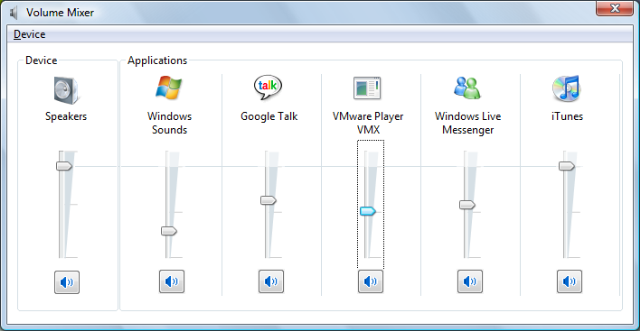201
Finished Programs / Re: REQ - Random (real random) file from folder and subfolders
« on: March 09, 2009, 11:45 AM »
I'm curious about the randomness of this script. Could you make a simple thing with the same random-engine as in Pick Me and then wait for user input of:
- Number of choices
- Number of times to do the experiment
And then a resultpage where it sums up the number of times each choice has been randomly chosen.
This all is because I sometimes think it's not that random.
- Number of choices
- Number of times to do the experiment
And then a resultpage where it sums up the number of times each choice has been randomly chosen.
This all is because I sometimes think it's not that random.



 - Number of results bug fixed.
- Number of results bug fixed.