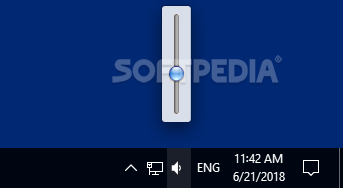I like to get the max out of my pc. I'm very keen on usefull tiny tools which make your experience a little bit better. I thought: Let's start a topic and share on! I like stylish software with a nice good UI.
3RVX: Stylish Volume OSD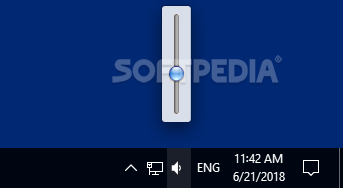
You can set your volume changing keys and select wether it affects wave or normal volume. Also you can select some skins. I prefer the one which looks like some mac thingy. It also shows volume level in the notification area (tray for some)
Download -
InfoQT Adres bar
Vista style navigation in XP's explorer. Very nice and handy.
LinkQliner Hotkeys
A very nice UI, easy drag and drop shortcuts and build in tools like volume up and down, screenshot taker with selection.
LinkSongbird
It's Mozilla's music player, music library thingy. It supports addons by default, has a growing community behind it. You can sync your iPod or any MTP device with this fancy piece of software. Where iTunes does not have a watch folder functionality, Songbird does. Songbird is being worked on all the time, and I think this will be a good one.
LinkWhat do you have?


 ?
?