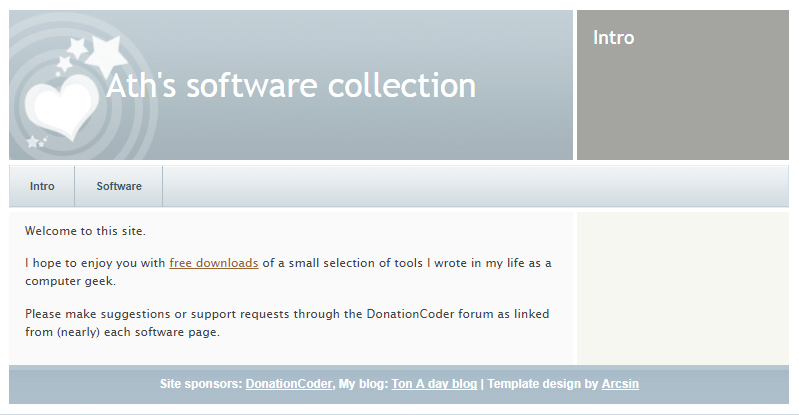NANY 2023: ENTER NOW!
The NANY 2023 event is now closed.
If you are a coder, any new program (or addon) that you have released in the previous year, which is freeware/donationware for home users is eligible.
And if you are not a coder, you can still participate by helping coders with ideas and testing.
To join in the adventure, visit: The NANY 2023 forum section.
NANY contests:
Latest Forum Posts
May we recommend..
Ath's Software is where DC Member Ath keeps the software he has written and shared.
- Number of programs available: 10+
- Last updated: 2018
- Visit Ath's Software page: http://www.dcmembers.com/ath.
You are viewing a specific blog item. Click here to return to the main blog page.
NANY Release: Ballistic: an easy list filter
Description This program was designed to aid in making word puzzles. The authour publishes a childrens' magazine, and Ballistic helps in making custom crosswords, word searches and other word games. You can use the pre-made wordlists or even a custom wordlist, and easily filter the list to match certain criteria. It doesn't generate puzzles or games, but you can use it to find words that will fit in your puzzles. You can easily find a word that matches any pattern. I made this program for myself and have hosted it for a few people, but it has never been officially released. This is my first public mention of the program. Features •Use any wordlist (simple text files) •Comes with a collection of pre-made lists •Find-as-you-type •Reports the number of Matches •Anagrams •Permutations •Wildcard Matching •Typoglycemic matches •Export Results •Copy Results to the Clipboard •Quick List-switching menu •Quickly open the list in current text editor •Full-featured GUI with lots of options Planned Features Update the word lists Fix bugs Maybe create an installer. Screenshots Please visit the documentation page for more images Usage Installation Just extract the zip file to a folder and run the exectuable. There isn't any installer at this time. Using the Application A brief description of how a user will use the Application. What tips does a user need to get going? Uninstallation Just exit the application and delete all the files. Tips The searches are faster if you disable the progressbar. But the progressbar is fun. Known Issues Typoglycemiacize List is really slow for long lists. If you stop the typoglycemiacize process midterm it won't save. I can fix that. |
||||||||||||||||