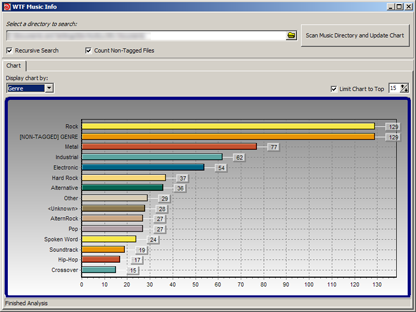NANY 2023: ENTER NOW!
The NANY 2023 event is now closed.
If you are a coder, any new program (or addon) that you have released in the previous year, which is freeware/donationware for home users is eligible.
And if you are not a coder, you can still participate by helping coders with ideas and testing.
To join in the adventure, visit: The NANY 2023 forum section.
NANY contests:
Occasionally a friend of DC without a web site will release a program and ask us to host it. We've create the Miscelaneous Member Software Archive for this purpose.
There you will find some programs by DC member seedling, including: Random MixTape Maker, which takes a large collection of your mp3 files and creates playlists with a specified target duration; WTF Music Info, which will scan your music directories and give you a nice, graphical view of your music library.
- Number of programs available: 3
- Last updated: 2008
- Visit the miscelaneous DC member archive page to browse apps and download them here: http://www.dcmembers.com/archive.
You are viewing a specific blog item. Click here to return to the main blog page.
NANY 2015 RELEASE: Link Warlock
Description Allows you to store entries in xml files to open and launch as needed with searching and other features. Features (in no particular order)
Screenshots The main screen... The launch/default group names setup dialog... Usage Installation Extract to any portable directory location and run. Using the Application Add urls, searchwords and/or file locations to the list, then click to launch. Note: Can use <appdir> for macro for file location and a few others to be revealed later. Uninstallation Delete the Link Warlock files. Known Issues Scrollbar doesn't scroll to get to hidden entries while moving entries. Inspired by... RegaLink |
||||||||||||||||