new computer fun

-
moved windows temp folder:
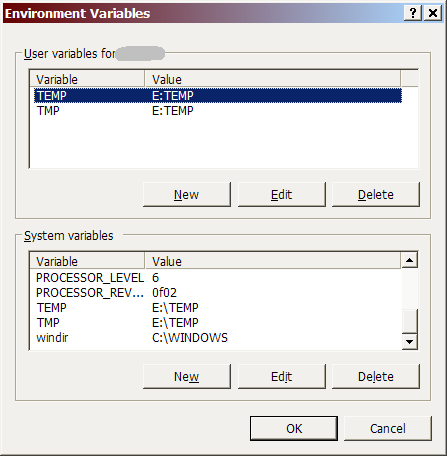
noticed as I was installing software a TEMP folder was being created in
the folder where the original exe file was.
trying to install dc software (updater, etc) I get the message
"unable to create temporary to extract to"
so obviously temp folder is not accessible
I did restart windows a couple of times after changing this setting
Anyone any ideas?
I'll try changing back to C:TEMP & see what happens & report back.
Unfortunately I cant remember where the "System Variables" Windows TEMP & TMP folders were -
in the Windows folder I think..
