Hi Mouser,
I installed US today and get the same error
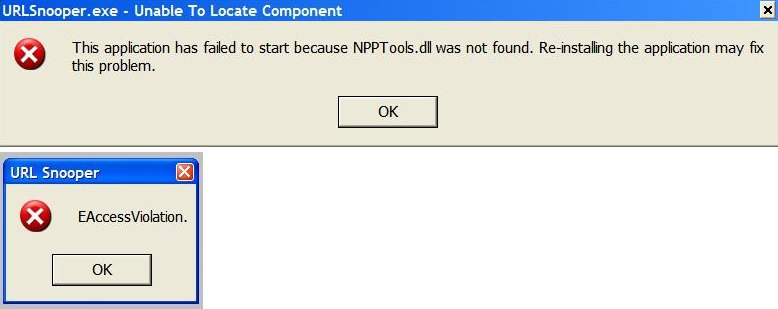
like the other guy.
 I only get the "URL Snooper EAccesViolation" message - not both!
I only get the "URL Snooper EAccesViolation" message - not both!(I copied that picture from the forum & wasn`t able to split it

)
The difference is: I run a Win2K machine with 2 accounts
1) Administrator
2) User <---- I use this one for my everyday work. Means I never go online as Admin (except Win Update & stuff like that)
When I launch US under my Admin account, everything is just fine, everything work perfectly

Though when I log in as User after double klicking the US - shortcut on my desktop that error message (see picture) comes up.
To provide you a complete information, here`s what I did EXACTLY:
I installed US under "User" and Wincap under "Admin". Then (still under Admin) I gave full acces rights for "User" to these folders: D:\Programs\UrlSnooper and C:\Programs\Wincap
So why the heck is it Crashing?

OK, I hope I`ll get a quick response...
Regards 2 all
IQL:
