I installed ProcessTamer, but when I (try to) start it I get a message box stating:
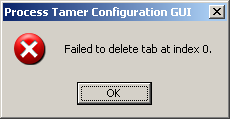
My computer:
OS Name Microsoft Windows XP Professional
Version 5.1.2600 Service Pack 2 Build 2600
OS Manufacturer Microsoft Corporation
System Name HOME
System Manufacturer Gigabyte Technology Co., Ltd.
System Model 965P-DS4
System Type X86-based PC
Processor x86 Family 6 Model 15 Stepping 6 GenuineIntel ~2400 Mhz
Processor x86 Family 6 Model 15 Stepping 6 GenuineIntel ~2400 Mhz
BIOS Version/Date Award Software International, Inc. F9, 27-Apr-2007
SMBIOS Version 2.4
Windows Directory C:\WINDOWS
System Directory C:\WINDOWS\system32
Boot Device \Device\HarddiskVolume3
Locale United States
Hardware Abstraction Layer Version = "5.1.2600.2765 (xpsp.050928-1517)"
User Name HOME\Elidioto
Time Zone W. Europe Daylight Time
Total Physical Memory 2,048.00 MB
Available Physical Memory 1.18 GB
Total Virtual Memory 2.00 GB
Available Virtual Memory 1.96 GB
Page File Space 3.85 GB
Page File C:\pagefile.sys
