Hi, mouser
i would like to use FARR to control the volume on my laptop
so i created two very simple scripts in autohotkey (.ahk)
volume down
#NoTrayIcon
SoundSet -3
and volume up
#NoTrayIcon
SoundSet +3
i created an alias as follow :
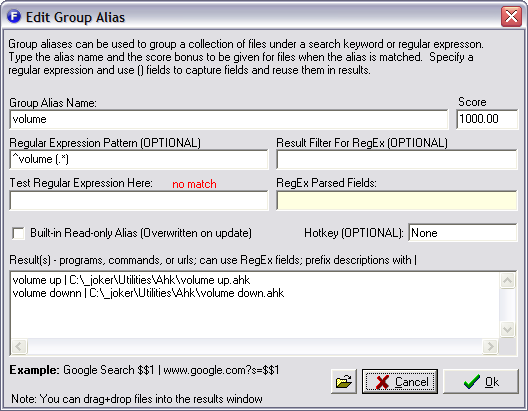
so that when i type volume i have the following choices :
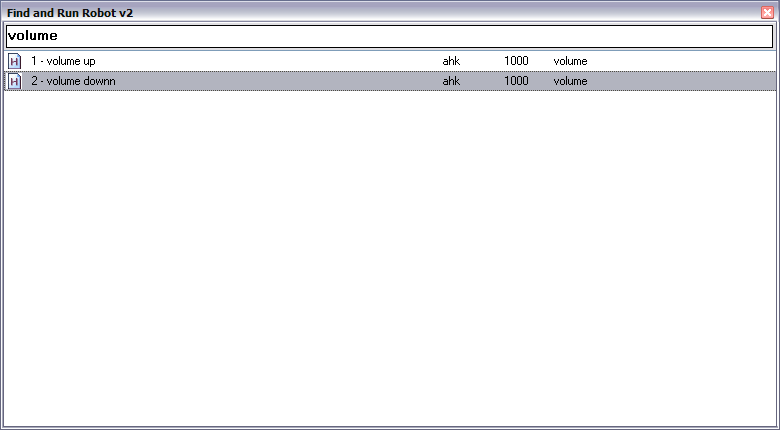
I can then increase the volume with ctrl+1 and decrease it with ctrl+2, by setting in the options ctrl+# to "launch and stay"
What i would suggest to make things easier :
1) i'd like to be able to select an item and then press ctrl+enter...
ctrl+enter would launch the selected item and keep FARR opened as long as ctrl+# is set to "launch and stay", etc.
2) even better, maybe we could have optional parameters in the alias edit box, to specify that FARR has to stay opened :
volume up | C:\_joker\Utilities\Ahk\volume up.ahk | FARRSTAYOPEN
volume downn | C:\_joker\Utilities\Ahk\volume down.ahk | FARRSTAYOPEN
I'm sure it would be usefull and would allow new ways to use FARR (like sound settings in colibri, ...)
Hope you find it a good idea
Cheers, Nitrix
