app,
is that your mouse - the magicians hand - 
-tomos
Yes, it is...and the tip blinks.

This is a really old page (lots of dead links) but you can see what it really looks like if you visit with Internet Explorer (old chat group profile of mine):
http://www.htmlgamez...serinfo.php?userid=8I'm wondering, if thats your taskbar on the right, are all those icons in the top half quicklaunch shortcuts?
if so (or also if no  ) how do you get the spacers between them?
) how do you get the spacers between them?
Only the first row on the right side is the Quicklaunch.
Everyone in my house has their own set of toolbars.
We keep all the different folders in one collection on the G drive:
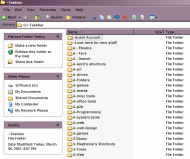 Desktop chaos please help
Desktop chaos please helpAll you have to do is right click your taskbar and go to
Toolbars -> New Toolbar and select the folder you want to display. It will open at the bottom of the taskbar but you can grab the bar and move the whole thing by dragging it higher than the other ones you already have.
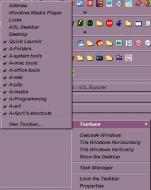 Desktop chaos please help
Desktop chaos please helpLike Carol said, I turned off the text and made the icons smaller.
I do not keep my taskbar at the bottom of my screen...I keep it on the right side...and a large toolbar on the left with more shortcuts. I also keep my desktop shortcuts turned off so I do not see them (I rarely ever see the desktop any way, so keeping them turned on is pointless)
Both the taskbar and the left side toolbar are organized quite well with each category of shortcut having its own section.-app103
is the "large toolbar on the left" created by dragging folder to edge of screen ? or did I misunderstand, it seems too complicated for that..
Yes, I did drag one of them from my collection to the left side of my screen rather than opening it as a new toolbar on the one I have on the right. New toolbars can be added to the one on the left in the same manner as you would to your taskbar, after that first one.
the project for your husband & other bits & pieces on top - they were the ones created by dragging folder to edge of screen ??
No, those are open windows that I dragged the buttons off my taskbar and put them on my desktop. You have to install a little utility called TaskbarEx to do that.

I don't know of any sites in English (developer is Japanese) where you can get it any more.

