if you have Microsoft Office, you can use JOCR (freeware).-lanux128
- thanks, lanux, for reminding me. I have JOCR, but had forgotten about it.

@ Darwin, your question caused a minor panic around here, because I couldn't remember that novaPdf comes from the company Softland (also the maker of Backup4All), so I couldn't find the
(censored) folder... So finally I went to Revo_Uninstaller to ask, and realized that I actually have two (almost) identical programs:
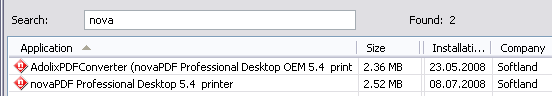
- but they are both merely virtual printers, not editors, so I don't know anything about the more expensive version's features. But you can do more with PDF-XChange Viewer, than with novaPdf virtual printer. "I don't know why I have it, I guess it was on sale" is of course much too hard to put it, but my next print-to-pdf -purchase will be of another one:
Searchable.
Aloaha PDF files could be searched for text-parts.
No special PS or PDF-printerdriver is needed.
http://www.aloaha.co...ware-en/versions.php-Aloha
- maybe
