Basic Info| App Name | gPhotoShow Pro |
| App URL | http://www.gphotoshow.com/gphotoshow.asp |
| App Version Reviewed | 3.63 |
| Supported OSes | WinAll |
| Support Methods | Great email support and quiet yahoo group |
| Upgrade Policy | All upgrades free for life |
| Trial Version Available? | 30day trial available (puts trial text on created screensavers) |
| Pricing Scheme | $19 for full pro version, limited free version may contain bundled adware? |
| Screenshots | http://www.gphotosho...m/gpspro_screens.htm |
Intro:App and I went looking for screensaver makers recently, for building a screensaver of Nudone's Cody Images. One requirement that I had which was a bit unusual was good multimonitor support. I also wanted the user to have control over most options after installation (transition times, etc.) And if possible I wanted support for flash and avi animations.
After trying out a ton of different programs, I narrowed down my selection of best screensaver makers to a short list of 3 tools:
Stardust is
$90 (ouch!) and Screensaver Factory is about
$40 for an equivelent edition; gPhotoShow Pro is only
$19.
After evaluating and trying all 3, I finally purchased gPhotoShow Pro; this minireview explains why.
More Details:Stardust and Screesaver Factory are more polished then gPhotoShow, but I wouldn't say they were more powerful or easier to use, except when it comes time to building a final setup exe if you want people to be able to easily install the screensaver on their pc. If you are a novice to such things and you intend to build screensavers for others this is something you will have to consider.
gPhotoShow requires that you have Inno Setup installed, and does not include any license key system. Both Stardust and the $60 version of Screensaver Factory do, so if you want to sell your screensavers you will want to spend the money buy one of these more expensive tools. One advantage of the gPhotoShow approach though for coders is that you can customize the setup template and you have more control over it.
All 3 have good multimonitor support, but I think gPhotoShow has the best multimonitor support, which was important to me (but might not be for you); Screesaver Factory will work well on multimonitors but has no options. Both Stardust and gPhotoShow have nice options about what to show on different monitors (see my special comment below). Stardust has a nice option that will actually stretch an image across multiple monitors, which is fun but perhaps not often useful. gPhotoShow had a nicer set of options imho.
All 3 support not only images but sound, avi files, and flash animations. gPhotoShow also supports raw files and dcif information from them, and panorama images which i don't think the others support.
gPhotoShow also has a unique frame option that looks nice, but i haven't played with it too much.
All 3 have reasonably good transitions and good control over them. ScreenshotFactory has a few unique transitions that I liked.
Screenshots: gPhotoShow Pro - A Nice Screensaver Maker
gPhotoShow Pro - A Nice Screensaver Maker gPhotoShow Pro - A Nice Screensaver Maker
gPhotoShow Pro - A Nice Screensaver Maker gPhotoShow Pro - A Nice Screensaver Maker
gPhotoShow Pro - A Nice Screensaver Maker gPhotoShow Pro - A Nice Screensaver Maker
gPhotoShow Pro - A Nice Screensaver Maker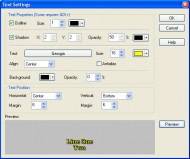 gPhotoShow Pro - A Nice Screensaver MakerWow, What Great Support!
gPhotoShow Pro - A Nice Screensaver MakerWow, What Great Support!After I decided to go with gPhotoShow I emailed the author and suggested a feature to him. I wanted to have a random image on a random monitor, and have the other monitors be blanked. The normal options are one image on all monitors, or different images on each monitor. In two days he wrote back to me with the new feature implemented. Wow! Talk about great support!! Really great to see a project like this maintained by someone who cares. I'd like to see that kind of response from Stardust.. unlikely..
Good and BadI like the way the projects work by specifying directories of images/movies/sounds/etc. I find this a smarter way of keeping track of pictures for a screenaver, rather than identifying them manually. However note that this requires you to specify comments for images in separate files which again means that this would be more suited to experienced users creating screenavers. The other two tools let you add comments to the images from within the program itself.
As I described above, i think the exe creation could be made simpler and cleaner. There are some options that only the creator has control over and not the end user, for no reason (like sound controls and some multimonitor options).
ConclusionsgPhotoShow is a terrific Screensaver maker at a steal of a price, made by a very nice developer. Advanced users will enjoy the level of control, and those who want a screensaver maker for themselves and to make stuff for friends and family can't go wrong with it. I'm extremely pleased with it.
People who tend to want a more gentle experience and are thinking of selling screensavers should check out Stardust Screensaver Toolkit and Screensaver Factory, which are good products but a bit costly.
