NANY 2022 Entry Information
| Application Name | WayText |
| Version | v6-3-2022 |
| Short Description | Enters boilerplate text into webforms and such. |
| Supported OSes | Windows |
| Web Page | Just this forum post |
| Download Link | See bottom of post. |
| System Requirements | WayText is an AutoHotkey application, so any modern version of Windows should work. |
| Author | Stephen Kunkel |
DescriptionWayText was made by a school psychologist. It was made to add a personalized touch to boilerplate text by adding a student’s name and gender--on-the-fly at runtime--via simple replacement codes/placeholders that are embedded in the boilerplate text. The tool is optimized for use in web forms.
4-30-2024
A newer version of this is posted here:
https://github.com/kunkel321/WayText
And there is a post on the AutoHotkey forums, here:
https://www.autohotk...hp?f=83&t=129466I'm not updating the "version" in the above table, because I feel like there are so many changes that the info in this thread is out of date.
Features-Boilerplate text snippets that are customized for each student.
-Binary-to-nonbinary grammar fixing.
-Entries can easily be made or edited on-the-fly.
-Supports entering contact info for multiple schools/offices.
-Remembers your weekly building schedule.
-Remembers last-used student.
-Remembers and waits for active window.
-Windows admin account not required.
-Boilerplate components can be set to individually be typed or pasted.
-Optional sub(mini)forms for further customization of text entries at runtime.
-Separate GUI-based settings tool.
-Puts clipboard content back when done.
Updates*Note: These updates happened after the screencast was made. So the features are not discussed in the video.
-5-17-2022 Added an optional post-type delay, to wait for playback before sending Ctrl+V command to Windows.
-5-23-2022 Optional (mini form) keys can now contain "Type" or "Paste" for playback.
-6-3-2022 Saving settings now reloads main tool so that new settings are immediately applied.
-6-3-2022 There was a problem with the special characters (!#^+) when pasting a boilderplate segment. Fixed.
ScreencastUsageInstallationNo installation! It is a portable application that runs right from its folder.
Using the ApplicationDownload and unzip the folder, then double-click the WayText.exe file (Green icon with white H). WayText.exe is actually a renamed copy of AutoHotkey.exe. The exe reads from the same-named AHK file. The AHK file contains the actual script. Therefore, WayText has the same limitations as AutoHotkey, which acts like its “run time environment.” The little green AutoHotkey icon will also appear in the Windows System Tray. Right click that and choose “Exit” or “Reload.” If changes are made to the settings, a reload/restart of WayText will be needed.
UninstallationIn the wtSettings, at the bottom of the Activation Mode Tab, there is an option to “Start with Windows.” If this is used, a startup link will be created in the Windows Startup folder. This is the only thing that gets added to Windows. Use the same setting to also remove the startup link. Then right-click the above-mentioned icon in the Windows System Tray. Choose “Exit.” Then delete the WayText folder.
TipsIn the download, there is a list of tips called WayTips.pdf.
2-8-2022 update: When I added the feature to allow WayText to stay in RAM and have its own hotkey, I also added the ability to have it start with Windows. *But* I didn't want the GUI to popup every time Windows is started. So I made it check for an active Window, and *not* pop up if there is no active Window. Just now I realized that, if Windows is already running, and you try to activate it from the Desktop, it has that same effect of not popping up (because there is no active Window). I consider this a feature and not a bug <wink>. Really though, you'd never need to launch it from the Desktop, because there would never be an associated text field to type text in to. Known IssuesAre there any issues that users should know about?
-Each boilerplate entry can have multiple components. Each component can optionally by sent via “Type” or “Paste.” If multiple simultaneous pastes occur in succession it will confuse Windows. For this reason, there is a “post-paste delay.” By default it is 100 milisecs, but this can be changed.
-The above mention components are defined as key values in INI files. Windows strips white spaces from the beginning and ending of string variables that are obtained from INI keys. This can be an annoyance when creating boilerplate entry items.
edit 1-4-2022: -Due to the nature of Test information not lending itself to pasting, Paste commands are now ignored in test info boilerplate entries.
A couple more screenshotsSettings Window:
https://i.imgur.com/jpTsSDX.pngA few different colors:
https://i.imgur.com/NuPH15F.pngRegarding 32 vs 64 bit Systems"WayText.exe” and “wtSettings.exe” are the executable files that get double-clicked at first run. They are not compiled versions of the corresponding (same-named) .ahk files. They are merely renamed copies of AutoHotkey.exe. More specifically, they are copies of the 64 bit “AutoHotkeyU64.exe.” If a person has a 32 bit windows, they could obtain a copy of AutoHotkeyU32.exe and make two copies of it, renamed “WayText.exe” and “wtSettings.exe.”
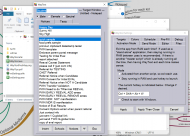 NANY 2022 Entry -- WayText
NANY 2022 Entry -- WayText