The use of such an old browser in an old operating system....the logic escapes me too.
But here goes:
In each VM, VirtualBox allows you to create a drive letter association and link that to a partition, another drive or even a specific folder. VirtualBox chose to call these: machine folders.
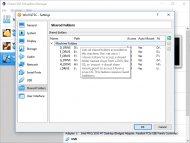 Webbrowser for a special ocassion (virtualbox - guest xp pro)
Webbrowser for a special ocassion (virtualbox - guest xp pro)In this screenshot, you'll see what I mean.
Now, it might be the case that the configuration in the screenshot isn't making too much sense to you. So, here is a little explanation.
First, I try to use as much portable software as I can. You could say I go out of my way to do so.
Anyway, I divide up the hard disk in my host computer (the computer that runs the VirtualBox software) into 4 partitions. The first partition only contains Windows, the second partition contains only the programs that i use and/or have to install. the third partition contains the user data from all Windows accounts on the host computer. The last partition contains the temp folders for the system and Windows accounts. I do that for lots of reasons and won't explain none of them in this post.
Well, whenever I create a new Windows VM, it is just a basic, run-of-the-mill installation, so I end up only with 1 partition, with drive letter C:\
But as I created those machine folders and linked the virtual drive letter D:\ to the D:\ partition on the host computer, I now have access to all my portable apps immediately. No need to "pollute" the VM with unnecessary files.
This setup keeps VMs very clean and rather small. And 80% of all my portable apps work immediately in the VM, even when they are also opened in the host computer. Also, whatever your preferences/configuration for these portable apps are, you immediate access to those same configuration/settings , so you can pick up in the VM where you left off on the host computer. Maintenance also becomes easy, you only have to update one instance of the application and enjoy the updates immediately in every VM.
Unfortunately, there is a fly in the ointment. The remainder (20%) of portable apps doesn't work when accessed through machine folders. I have tried portable versions of FireFox, Chrome, Opera and PaleMoon, Thunderbird. While these work fine on the host computer, they refuse to work in the VM using machine folders. You simply must run these in the VM itself. This makes browser/mail configuration and maintenance messy.
I'll end with the same advice as all the other posters in this thread have given you:
There is absolutely no good reason to use such an old browser in combination with such an old operating system, just for browsing the web.
You only keep such an old operating system around for machinery running software that cannot be updated to a newer version of Windows. And by now, that machinery is so old and/or worn down that it should be replaced with newer machinery anyway.
