Hello DonationCoder Folks,
We would like to announce our brand new software, The Visual Outliner:
* It's a fast, easy and fun hierarchical multi-level outliner for Windows.
* If you like the Omni Outliner for Mac, Visual Outliner is a great alternative for Windows.
* It feels like you are writing on Notepad, but with automatic outlining functionally.
* You can easily drag-and-drop outline entries all around the document. Try to do that with MS Word.
* If you don't like the mouse, there are plenty of keyboard shortcuts.
* You can quickly build your own theme with the theme composer.
* It uses OPML as the native file format. It can export to plain text, html and markdown.
* It supports Tags, Notes, Hyperlinks, Task Tracking.
* The special feature, The Bucket of Ideas, can help you organize your brainstorming.
We strongly believe that our tool can help you with brainstorming and idea organization. It's the in-house tool that we ourselves use on a daily basis to develop our own algorithms and documentation.
Check it out at:
https://www.visualoutliner.com/Charities are welcome! We are the developers of GoalEnforcer (mentioned in this forum a few times) and we've been helping lots of charities getting organized over the years.
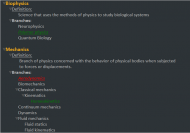 Visual Outliner Rapid Idea Organization Software
Visual Outliner Rapid Idea Organization Software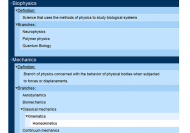 Visual Outliner Rapid Idea Organization Software
Visual Outliner Rapid Idea Organization Software 