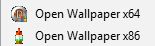after a huge battle with my debugger, i am of the opinion that i have now eliminated the culprit.
I ask for indulgence for all the testing, but now I am more than optimistic that everything will work.
the whole thing would also be too good to be true, a mistake is still known to me and I am faced with a strange puzzle.
before you get started, there's something to keep in mind this time.
first perform a "remove" action from the existing OpenWallpaper.exe or OpenWallpaper32.exe or OpenWallpaper64.exe, that doesn't matter which file because all use the same key.
(run as Admin and select [NO])
This time this is desperately necessary!
i gave the 32bit and 64bit new registration keys that don't work together with the old ones.
if you have successfully removed the old version you can download an archive containing 32bit and 64bit
here.
the handling of the new versions remains the same.
if you like you can install both versions parallel this time.
in the context menu every version now has its own short code behind it (x86 or x64)
and now I'll tell you what a riddle I can't get solved.
i don't know exactly where yet nor can i understand why it happen at all, at least the context menu of the 64bit version has a wrong picture.
if the new version doesn't work again, i have no choice but to make a "Demo App" or you stay with the first version.
[edit]
and of course you can pre-test like always, to try without installation run "OpenWallpaper32/64.exe -open"
Preview to show my image riddle: