I would be interested to know how to be able to display Thai fonts in the results from FARR.
I have set Thai fonts in the font overrides section, but still no luck.
In the attached image, the ???? should be Thai language.
Can anyone help, please?
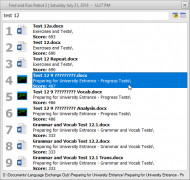 How to display Thai language
How to display Thai language 