No problem,
so, after I bring up FARR first time after it starts, I get the screenshot I posted above.
After a search (I didn't resize the window manually or anything, just typed in the search string), it looks like this:
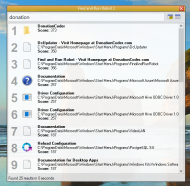 Display issue after latest update
Display issue after latest updateEvery subsequent launch of FARR brings up this:
 Display issue after latest update
Display issue after latest update 