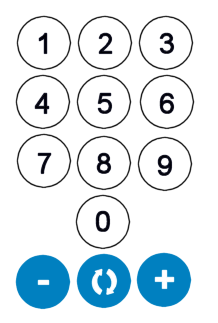already implemented. youll find reset option in menu.
-mouser
I see an option to "
Delete all visible items", but not one to reset the values on them to 0.
OR maybe better would be if you click on the actual score value, you get a popup dialog where you can quickly tap +5, +10, +25, +50, +100, RESET? That would be easy to add.
-mouser
I'd rather type a value to add to the score, rather than be locked into having to hit +25 and then +10, and then hit +1 three more times to add 38 to the current total. It shouldn't feel like I am trying to count out exact change for a bus. Remember that when playing a game the user will likely have to do this for every player in the list after ever round, not just 1 player, so it needs to be as quick and easy as possible.
How about tapping the current score to get a number pad pop-up to add a custom value, something similar to the phone dialer layout, with +/- buttons where the green phone button would normally be, to complete the entry? You could even put a reset option there, to clear and reset just the one score back to 0, without resetting all scores in the category list.
Something like this?