Now this is a blast from the past.
A little bit of history:
Many years ago (maybe 2004/2005/2006?) a little company called Roku contacted me about the possibility of releasing a special version of my UrlSnooper application, customized with features that would make it possible to send found stream urls directly to your
Roku Soundbridge, which was one of the first good internet radios. My memory is being paid about $10,000 to write the new version, which was available free to all Roku users. That also paid for some new features that were made available to all UrlSnooper users (automatic network adapter detection, etc.)
Here's a screenshot for anyone curious -- you can see it's basically the standard
URLSnooper UI with some extra display and functionality for connecting to the Roku hardware:
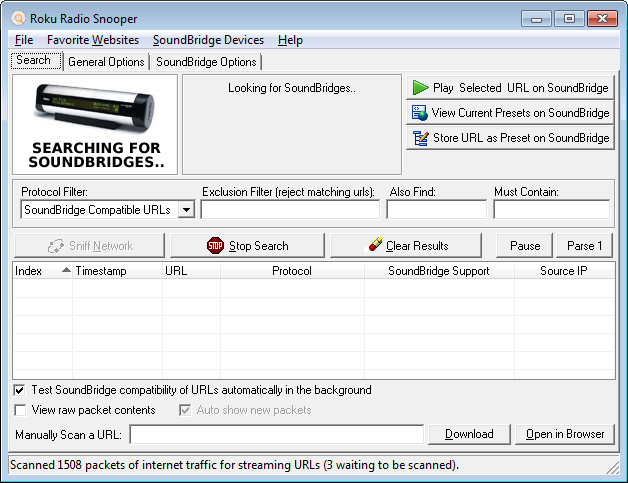
Well, eventually Roku stopped selling the SoundBridge internet radio, and instead became quite successful with their streaming internet media (tv) players.
I do not know if this is going to help you, but I am not one to ever drop support for a product when there are still users, so I've gone ahead and built a new up-to-date version of Roku Radio Snooper, with the latest code from UrlSnooper. You can find it here:
Let me know if it helps.
