Hi bre, welcome!
I just want to take a capture, give it a name, save it and that's it. After I save it, the folder pops up where it was saved. I don't want to see this folder.
SC is highly configurable and I guarantee you can get it working the way you want. It sounds like you are telling SC to show the post-capture pop-up dialog, and then you are choosing to "Save Image As.." which lets you give the screenshot file whatever name you want and put it in any directory you want. By default when using "
Save As", Screenshot Captor will open the directory in your windows explorer. To stop this from happening, disable the last option on the "Miscellaneous Tweaks" tab:
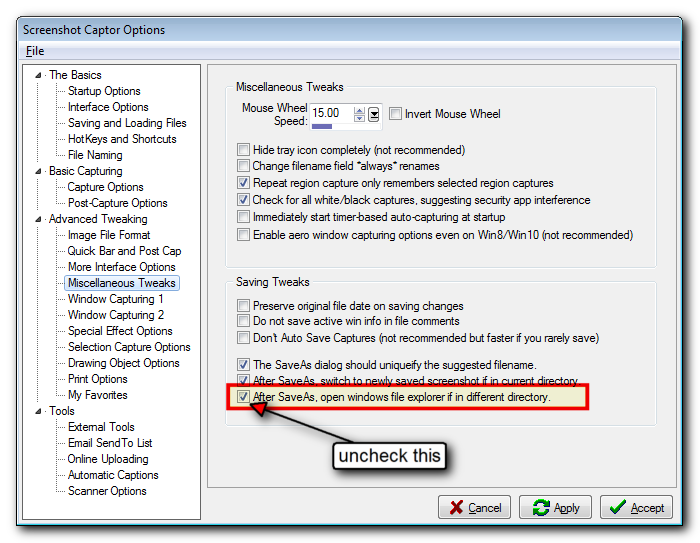
Having said that, many of us prefer a *more* streamlined approach, by not using the "Save As" dialog at all (the Save As option is meant more for those rare occasions when you want to save the screenshot in a different-than-usual directory).
Remember that by default Screenshot Captor ALWAYS saves the screenshots you take.
So you can turn off the post-capture dialog completely, in which case every screenshot you take will be given a unique name and saved in the default screenshot directory, and you'll never be prompted at all (you can customize the way screenshots are named in the options). This is by far the most efficient way to take lots of screenshots.
Or if you prefer to give each screenshot a custom name as you take it, you can stay with the post-capture dialog and just fill in a custom name in the "Overide filename" edit and then chose "Save image but hide" (alt-e).
In other words -- if what you really want is to quickly save screenshots i'm suggesting you might stop using the "Save As" button completely.
Your second question about your donations showing zero: Find your license key email -- in it there is a link to follow to activate your donationcredits into your forum account. Click that link and your forum account will be upgraded and credits shown.
