Hi,
I just tried updating to FARR Portable 2.223.01 (on Win 8 ), but when I attempt to run the .exe, I get a windows error:
Windows smartscreen prevented an unrecognized app from starting. Running this app might put your PC at risk.
Publisher: Unknown Publisher
App: FindAndRunRobot.exe
Upon examining the certificate associated with the .exe it seems that Windows considers that "One of the countersignatures is not valid. The file may have been altered". See images re. the cert below.
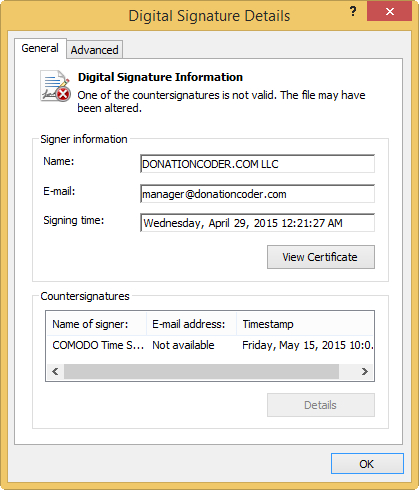
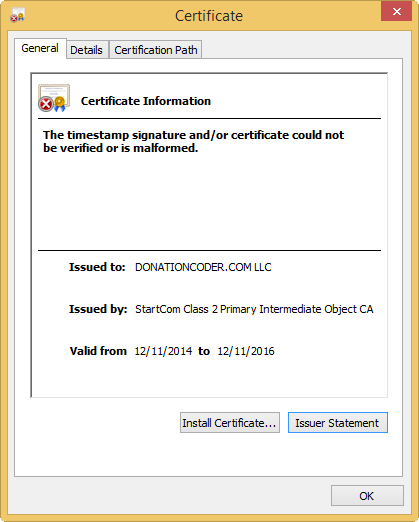
Any idea what the problem might be? I've reverted to my previous version for now (it doesn't exhibit this issue).
Thanks for a great app!
-Rusty
