I was trying to capture a window using the fullscreen capture, relying on the automatic border selection so I could just press the crop button and have an image of just the window. But I was running into a problem where the automatic border selection was cutting into the edges of the window, erasing some of the image I wanted to keep when I pressed the crop button.
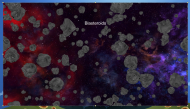 SOLVED: Automatic border selection cutting into window
SOLVED: Automatic border selection cutting into windowThis was annoying because it meant I had to manually grab the borders of the selection in order for it to become a rectangle. But I looked in the SC settings and found a few solutions.
The first solution I found was in Window Capturing 1. I just enabled the box that said "Restrict this operation to a rectangular region" which worked fine for my purposes:
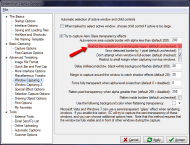 SOLVED: Automatic border selection cutting into window
SOLVED: Automatic border selection cutting into windowEven though the above solution worked just fine for me, in the end, I decided that at the moment I didn't need to be capturing any of the Aero Glass effects. So I unchecked that in Window Capturing 1 and also unchecked the option to "Try to detect (active) window transparent/rounded borders using dark backgrounds" (which was probably the root of the problem) in the Window Capturing 2 section.
Now capturing is working very well:
 SOLVED: Automatic border selection cutting into window
SOLVED: Automatic border selection cutting into windowJust thought I'd post about it here in case anyone else has a similar problem and needs help with a solution.

