
Website:
http://gaming.logite...gaming-keyboard-g910MSR Price: $179.99
The Logitech G910 Keyboard, dubbed the 'Orion Spark', immediately caught my attention. I've long before standardized on the Logitech series of peripherals after vacillating between several brands, and now have the Logitech G13 Keypad, G930 Wireless Headphones, G710+ Keyboard, and G602 mouse. I have several other Logitech peripherals also- they've been pretty reliable with dependable and easy to use software (that comes into play later), and features that fully leverage the uses of the peripheral in question.
In general, because of my use of the G13, I don't really use the keyboard for anything but chatting/typing and anything I couldn't fit on my profile. But for development, I've found that the feel of the gaming keyboards is better suited than most of the non-gaming class keyboards. So I didn't really have that many needs or expectations going into this. The primary things I liked were the lighting options, the romer-g switches, and the Arx control integration. The Arx control is an app that you download on your Android or iOS device, and it communicates with your devices attached to your computer, to show layouts of controls, resources of the computer, and even control the launching of games and such. It divorces the UI elements that they've been trying to integrate into devices from the device itself, which I thought was a good idea.
Unboxing, the G910 seemed a bit flimsy in construction compared to the G710+. The G710+ feels really solid, and like it's built to last for years, the G910 hails back to the more flimsy construction of prior lower end keyboards like the G15. It has only one cord, which was better than the G710+, but it has no passthroughs, so that explains the simpler connections. But as I've never used passthroughs, that wasn't a concern. Connecting it was a breeze as usual, but then I found that it didn't show up in my Logitech Gaming Software. After some research online, I found that they had made several updates to the gaming software, and one of them introduced the G910, so that made sense. Downloading it, I ran into my first problem. The site didn't let me download the 64-bit version of the software, and the 32 bit version won't install on a 64-bit system. After some research, I found that it was mirrored on another site because this has apparently been a problem on the Logitech site for a few months now. Troubling, but at least I got the software.
The software was all it said it was and more. You could customize it to the nth degree- both hardware and software uses. It added functionality to my already installed peripherals. And the ability to light up regions on the keyboard in different colors based on the game profile- it made me think of using my keyboard more and my G13 less.

The keys are strangely shaped, but I became used to it quickly- they have a beveled area in the center of the key, which really helps to increase my typing speed strangely enough, and give feedback that my finger is positioned in the key. The switches themselves, I didn't notice much difference between them and cherry MX brown keys. They do have an o-ring around each key, which gives a bit of dead space when the key is clicked, which I don't really like as I love the clickiness of mechanical keyboards, but I got used to it.
It seemed the perfect keyboard, but as time went on, I began to become less enamored. It was more a function of the software update rather than the keyboard itself however.
As I stated, you can program the game to respond to the profile that you have loaded, and color keys according to that profile. But in the case that you aren't gaming, you have to go into the software and switch it from profile lighting scheme to another scheme, or all of your keys won't be lit-up. An annoyance, but with the SDK I knew I could program something that would take care of this, and it was pretty well detailed and simple, even if I was going to have to do a refresher on LUA as the scripting language uses it.
The larger issue was the memory usage/footprint. Normally it ranges around 40M to 70M or so with the UI open for LCore.exe- the main program. I was playing a game, and the game was all of a sudden responding less after an extended gaming session. The LCore process was using 4GB(!) of RAM. I found several references, both on their forums and on other outlets to this- it has been a problem since build 145 was released last year. One was even in a review, though it didn't affect the final score as "they have to fix it at some point". Apparently not, as they've barely acknowledged it, and refer you to a user workaround, which is a stopgap measure, and disables the use of the Arx control and resets your lighting profiles each time you use it.
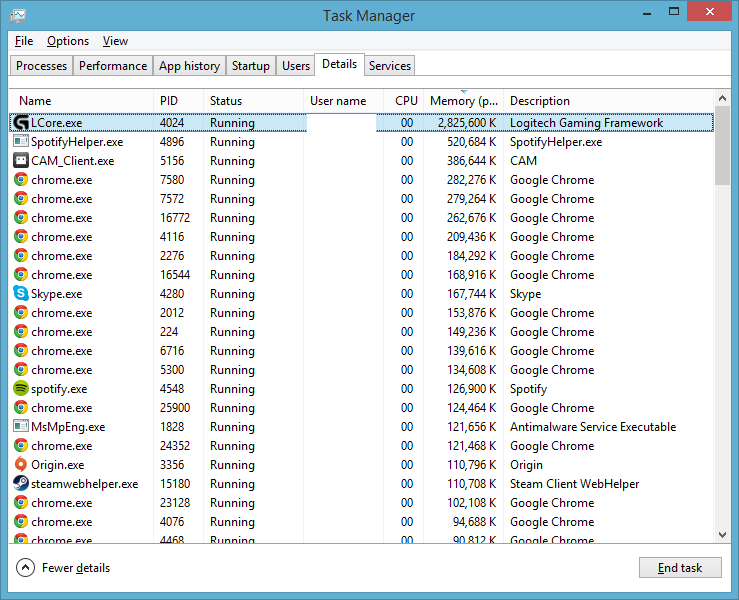
I've also tried my own workarounds- one was using
Process Governor (great app, by the way) to limit the amount of memory that it could allocate. I figured it would catch it, close, and I could just restart it. It doesn't handle out of memory exceptions at all, and crashed my computer 3x before I gave up on that approach. So I tried to create a batch file that would use pskill to kill it on demand, and then restart it. Apparently, after restarting it, the memory leak is even worse, because I've noticed that actually starting the process, I can watch it gobble memory. As a last resort, I coded something to use the memory level to trigger the restart, but that's when I found out how bad the memory leak actually was- once it starts getting higher in usage, the scale of memory loss is not a standard progression, and so it would shoot past my set limit before I could do anything about it.
I really love the keyboard. But the software is killing it. I'm comntemplating whether to return it (it was a gift, so doing so involves more than just taking it back), or just hoping that they fix the software eventually. My personal verdict? Give it a pass for now.
Reference to threads:
http://forums.logite...U-Usage/m-p/1347537/http://forums.logite...ory-leak/m-p/400788/http://forums.logite...-memory/m-p/1364183/http://forums.logite...-coming/m-p/1364612/http://forums.logite...stalled/m-p/1365608/http://forums.logite...y-Usage/m-p/1359785/http://forums.logite...oftware/m-p/1303133/