DescriptionI download many files for work, leisure and checking purposes. Many times I do not get time to check them and they just occupy space in the download folder. When I feel like, I delete them on older file dates. Now some of the download though done today (say), show the original zip/exe date, which may be six months old or maybe some years old.
So the deletion as per file date deletes the ones which I may have download last week.
I needed something where I can mark the files to auto delete after few days, months etc. So I do not have to worry on my folder filling up with old files, as I mostly copy the work related files to their respective folders.
I searched and found there are many who are searching for the same, but till date MS also did not respond.
I made "Delete After Days".
FeaturesDrag and drop files on the icon on the desktop. It will prompt you for days after which they will be deleted. The files remain where they are and you can copy / move them. If left for more than specified days, they get deleted, automatically.
Screenshots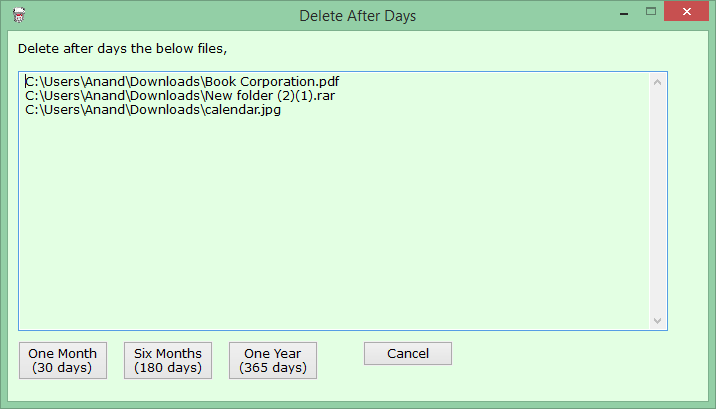
More screen shots at
https://sites.google...terdays/screen-shotsUsageInstallationTo install, extract the zip file in a folder, say "Delete After Days", and run the "Delete After Days" exe.
