^sounds easy, but you cannot enable extensions when in
safe mode...
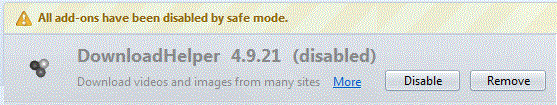
---
Always "download", never "and convert"; I am not a paying customer
there.
---
However, 4wd, if you don't have any problems downloading from YouTube, (thank you for informing!), my problem must be one of the addons. It so far seems I must take the hard walk, testing them. There really are times when I want fewer extensions... (?!)
List of Extensions
about:addons-memory 8
Adblock Plus 2.4.1
Add to Amazon Wish List Button 1.10
Add to Search Bar 2.2
Auto Context 1.5.0.3
Auto-Sort Bookmarks 2.3
Back to Top 7.0
Bulk Image Downloader 4.53.0.0
CoLT 2.6.1
Copy Plain Text 2 1.2.1
Copy Urls Expert 2.2.1 [DISABLED]
Download Statusbar 0.9.10
DownloadHelper 4.9.21
Downloads Context Menu 1.5
DownloadStudio Integration 9.0
Exit Button Firefox 0.4.2
Extension List Dumper 1.15.2
FastestFox 5.2.1
Flagfox 4.2.17
Google Reverse Image Search 1.0
Greasemonkey 1.15
Hola Unblocker 1.2.747 [DISABLED]
IE View 1.5.6
Image Toolbar 0.6.14
InFormEnter 0.76
Interclue 1.6.3
Lazarus: Form Recovery 3.2
Memory Restart 1.15
MyBookmarks 0.6.13
NextPlease 0.9.2 [DISABLED]
Nightly Tester Tools 3.7
Open In RegEdit 0.1.2.4
Pale Moon Commander 1.3.4
QuoteURLText 1.0.9b
RAM Tab 1.0
Readability 2.4
resolveip2 0.2.rev3 [DISABLED]
Restartless Restart 9
Resurrect Pages 2.0.6
RightToClick 2.9.5
Save File to 2.5.1
Save Session 1.3.1.6
Search Site 4.2
Self-Destructing Cookies 0.4.3
Stylish 1.4.1
Tab Mix Plus 0.4.1.3.1
Text to Voice 1.10 [DISABLED]
Textarea Cache 0.8.10
TryAgain 3.4.6
Undo Bookmarks Menu 1.7
Unsorted Bookmarks Folder Menu 3.0.1
VTzilla 1.5
WikiLook 2.7.0
YouR IP 0.3.1 [DISABLED]
