Aptik is a handy tool that, in keeping with the traditional Unix/Linux philosophy for utilities, does only
one thing
- but does it extremely well.
I was going to write an article on this very useful tool. But its developer beat me to it with a very nicely done post that goes over all the features - and includes screenshots. So rather than duplicate effort, here's what TeeJee has to say about Aptik:
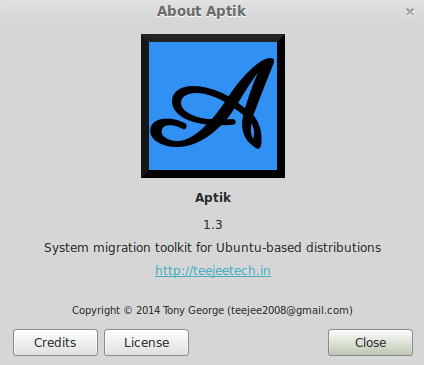
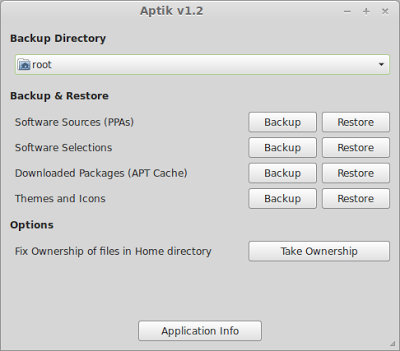
Introducing Aptik
Aptik is a new tool to simplify re-installation of packages after doing a clean installation of an Ubuntu-based distribution. It can be used while re-installing or upgrading to the next Ubuntu/Linux Mint release.
Upgrading to the next release of an Ubuntu-based distribution can be a painful task.
While most Ubuntu-based distributions provide an option to upgrade your existing installation, it can cause a number of problems.
It sometimes results in broken packages.
If proprietary graphic drivers are in use, the system may boot into a black screen after the upgrade.
The look and feel of the new release is lost since the previous desktop settings are used.
In order to avoid problems most people prefer to do a clean installation. They download the ISO image, format the system partition, and then install the new release.
You get a good feeling when you boot into your shiny new system. Then you realise that you need to re-install all your softwares again and your excitement goes down. Aptik is a new tool that will make your life easier. While it won't eliminate all the work that needs to be done after a fresh installation, it will reduce it greatly.
Read the rest and find installation instructions
here.
I've tested it fairly heavily under Linux Mint 16 and I'm happy to report it works like a charm.
Go read about it. Then grab a copy.

