First, I dont have excel - I use Softmaker Office/Planmaker and Libre Office. I
can get access to Excel though if the solution lies there.
Summary:I'm wondering if it's possible -- using any type of software --to find numbers in a spreadsheet that are NOT shown in the first column?
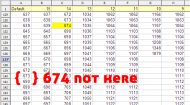 SOLVED: One of these thing is not like the other - Finding Unique Numbers
SOLVED: One of these thing is not like the other - Finding Unique NumbersIn the screenshot, '674', in cell C131, does not exist in the first column.
The first column
should contain all the numbers shown elsewhere -- but I'm not 100% certain it does.
So, if there is a number elsewhere in the sheet which is
not duplicated in column one,
I need to know the number,
and also to know
which column it is in (FWIW, it's location within the column is not important). This is (possibly) complicated by the fact that a number could exist twice in one column -- but still not be in first column; or a number
could be shown in multiple columns, except for first (the latter is unlikely and
should not be the case).
I guess I could create a text file from each column, and compare somehow (dont have anything installed for that so if this the course to take, pleaase recommend something)
TIA, Tom
