Use sumatra_earmarks to earmark any pdf page in SumatraPDF
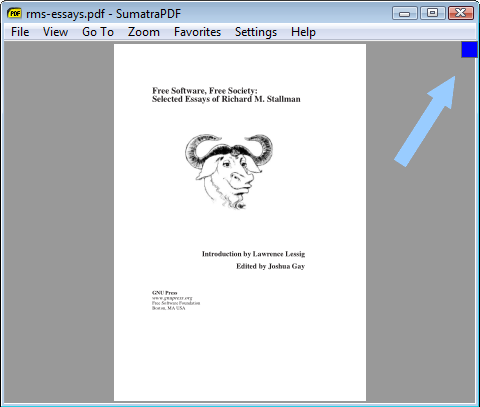 Features
Featuressumatra_earmark lets you earmark any pdf page in SumatraPDF
Each earmarked pdf page displays a blue square in the top right corner
Quickly toggle earmarks on/off with mouse or keyboard
Quicky jump to next/prev earmark page
Earmarks are autosaved to a textfile
Any pdf with at least one earmark shows a grey square in top right corner
Handy popup grid for quick jump to a specific earmark
Unique earmarks for different pdf files (based on file name)
The pdf files are not edited
CommandsWin+CapsLock = toggle earmark on/off for open pdf page
Win+PgUp/PgDn = jump to prev/next earmarked page in open pdf
Rightclick on blue/grey earmark square = toggle earmark on/off for open pdf page
Ctrl+Rightclick on blue/grey earmark square = popup grid for quick earmark jump
To customize hotkeys see tray icon menu
Download and details
http://nod5.dcmember...umatra_earmarks.htmlv131120 new db format; works with pdf files with complex pagelabels (1,2,i,ii,iii,1.1,1.2,3,4,5...)
v131108 handles roman numeral pagenumbers; clarified help window
v131101 fixed mouse click bug (thanks you ewemoa!)
v131029b easier hotkey customization
v131029 reworked grid code; show current page below grid
v131028: earmark positioned next to scrollbar; trayicon menu; customize hotkeys (see tray menu)
v131026: first version
Please try it and report any bugs or issues.
Things to fix, features to maybe add:
- to fix: resize grid so all digits fit on different screen resolutions and scroll bar widths