Thank you very much for the report simakuutio

I think the biggest bug in Easy Screencast Recorder is that it's not (yet) actually easy to use.
But to address your points:
1. Windows Widgets won't capture?
I suspect this means they are using some accelerated graphics rendering to display, much in the same way that video playback can, causing screen captures to be blank.
When you can do is temporarily *disable* HARDWARE ACCELERATION for your graphics card (found on Troubleshooting tab of video card properties dialog) during capture, and then re-enable it.
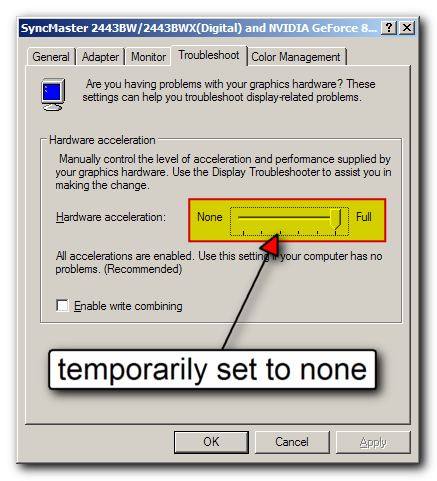
2. Thanks, will fix. The proper page is:
https://www.donation.../Software/Mouser/esr 