Try Panorama. It has always been and still is my favorite wallpaper changer. Light as a feather, it is approved by
Laggy the Snail for use on old slow computers.
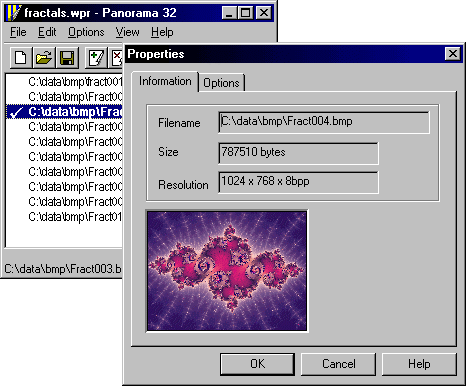
Install it, run it, drag & drop a bunch of wallpapers into the program window, then save the list.
- You can configure each wallpaper to stretch, tile, or center (doesn't have options for the newer fit or fill)
- You can set it to change the wallpaper at intervals from every second to every 24 hours.
- You can set it to change them in the order of the list or random order.
- You can pause/suspend wallpaper changing from the tray icon.
- There are user configurable hotkeys to change the wallpaper. (forward/back)
Panorama doesn't have any resource wasting fancy eye candy on the program's window, or an overabundance of features, but it does have what is important. It was written a long time ago, by
Shaun Ivory, who has since gone on to bigger and better things, like working for Microsoft.
Some time within the last year, Shaun took down
his site full of freeware which has made getting his software (without bundled crapware from download sites) increasingly difficult. It is essentially abandonware, unsupported, but well written...so unless something drastically changes in Windows itself to cause it to break, it will probably keep on working just as good as it always has for the 14 years that I have used it.
I have attached the original zip file to this post.
