This is a good question, though a bit tricky and advanced.
The "Quick Paste" group is a "virtual" group, which is created dynamically based on the date of clips. So it will always show recent clips, even if those clips are in other groups.'
You can't physically remove clips from the "Quick Paste" groups, and if you delete a post shown in "Quick Paste" group it will be deleted from its
real/home group.
However, what you can do is CHANGE the rules for the Quick Paste group to tell it to never show clips that are in your Favorites.
Here's how you do that:
- Show the main window of CHS.
- Right click on the "Quick Paste" group and select "Edit this Group"
- In rules, add this to the end: AND (IsFavorite=false)
Your final "Quick Paste" group should look like:
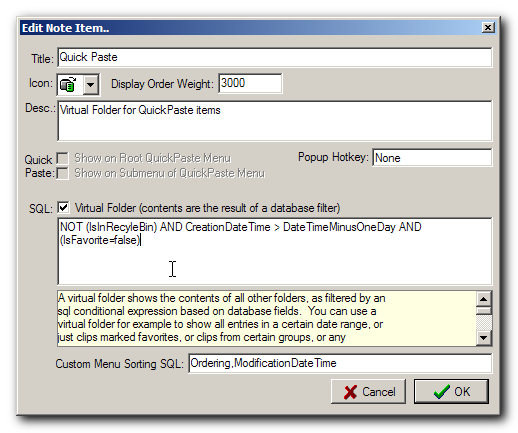
Now you should find that favorites are never listed in the Quick Paste group/popup.
