| Application Full Name | PRNter Widget |
| Application Short Name | pWidget.exe |
| Version | v1.0.0.85 |
| Short Description | Printer Update Utility |
| Supported OSes | Win2000 and up |
| Web Page | This be it |
| Download Link | |
| System Requirements | |
| Version History | |
| Author | Stoic Joker |
DescriptionPRNter Widget was written to assist our tech with updating printer details after a repair in the field. Frequently a laser printer will need to have a component replaced that causes it to lose it's serial number, page count, or firmware revision. This often results in the tech needing administrative right on a client's network so that an update file can be sent to the printer. PRNter Widget eliminates the need for Admin rights by passing the new serial, page count, or firmware directly to the printer via the installed driver. Plain text files and (save print job) .PRN files can also be sent to a printer using this utility.
Being that I'm currently on vacation, much of the testing was handled by one of the other techs in our IT department. The tech in question (an aspiring game programmer) actually conjured up the original POC bits for this project. This is why he is also listed in the About box as Nippitz.
FeaturesSend .PRN, Plain Text, or Firmware files to a printer.
Update a PCL Compliant Laser Printer's serial number, page count (total or color), or Display Text (more fun that useful)
Planned FeaturesCurrently Undecided.
Screenshots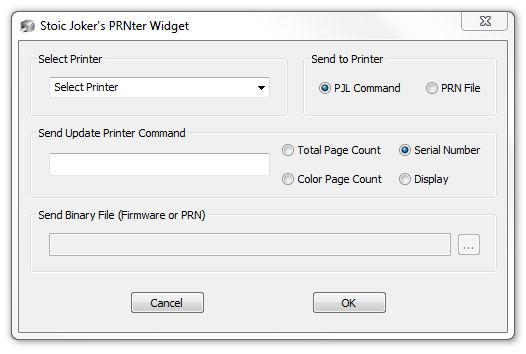 UsageInstallation
UsageInstallationUnzip, run, it's totally portable.
Using the ApplicationThis utility was written to work with any PCL Compliant Laser Printer. The update commands
will not work with an ink printer. The result of sending a file (of any kind) to an ink printer has not been tested.
UninstallationDelete it.
TipsStart by experimenting with updating the Display text first (assuming you printer has a display). It's the easiest and safest way of finding out if your printer is PCL compliant. Most printers have a 16 character max buffer size for the display text (mine currently says: Bull Shit!).
Known IssuesWhile much of the code was reused from other reliable sources ... This particular utility has not been extensively tested.
I have successfully updated the firmware on an HP LaserJet 2300dn that I swiped from the office for testing purposes with pWidget (it lived).
