| Originally posted: | 2012-12-16 |
| Last updated | 2013-03-13: Product is to be terminated July 1, 2013
2018-04-20: Refer also: BazQux Reader - Mini-Review |
Basic Info| App Name | Google Reader - Product is to be terminated July 1, 2013
(Online RSS feed-reader or "news-reader".) |
| Thumbs-Up Rating |      |
| App URL | http://www.google.com/reader/ |
| App Version Reviewed | This is a free online, browser-based, service, and the version is always "latest". |
| Test System Specs | MS Win 7-64 Home Premium, using latest Firefox browser. |
| Supported OSes | Any web browser. |
| Support Methods | Help: is via Google help forum. |
| Trial Version Available? | N/A |
| Pricing Scheme | N/A - is a $FREE service only. |
Intro and Overview:I thought it might be helpful/useful to post this review, as it could potentially save people a lot of time (if they were not already using a feed-reader).
There are some discussions in the DC Forum that refer to Google Reader, and these two seem most relevant:
If you don't want to have to spend time wading through the often confusing mass or clutter on a website in order to read something of interest, then you can
subscribe to posts on the website, or comments in a forum (e.g., including the DC Forum)
without having to post something and requesting email notification of responses - as you normally would have to do.
To do this, you have to subscribe for yourself rather than expect the website to do it for you. For example, I have been doing this for several forums and blog sites for years, including the DC Forum.
You could do this too by subscribing to the RSS feed for the forum/website, and getting all the posts/comments delivered in your feed-reader – as I do. I currently use Google Reader, but others are probably just as good. The reason I settled on Google Reader (in Firefox) is that it has some excellent add-ons that greatly improve on its otherwise rather basic filtering tools – e.g., including one such useful tool as
Google Reader Filter for Greasemonkey (
https://userscripts....g/scripts/show/23671).
Screenshot of the GR UI.Reading the comments from DC Forum.
This is via Firefox, using GR's "Compressed" setting and add-ons that control the layout and colour of the GR display screen. (This results in some of the on-screen artefacts appearing as black or opaque objects, but that doesn't particularly interfere with the efficient reading process.)
One of the subject lines (about Cody) has been opened, displaying the contents of the comment.
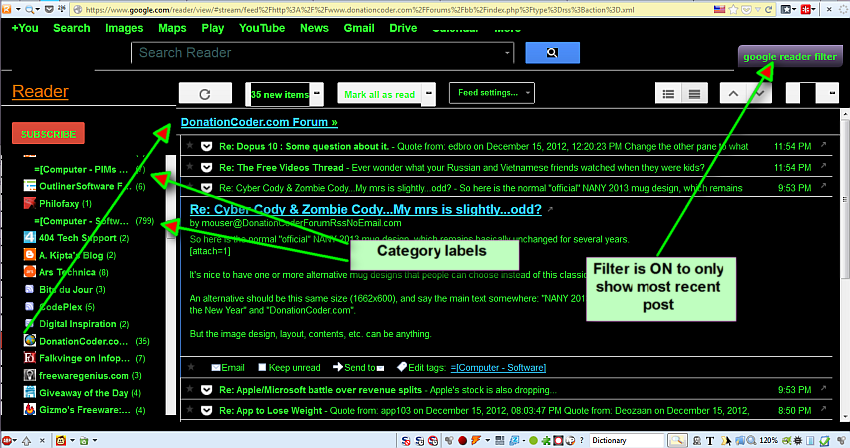 Description:
Description:To get started, all you need is a Gmail account. Then you sign up to use GR (Google Reader), and you start to
add to GR the websites or RSS feeds that you want it to deliver to you (these are your subscriptions). If the website does not have an RSS feed, GR will make a decent attempt to feed the site from its URL, if it can. I have found that most sites can provide a feed this way, with few exceptions, and for the exceptions, you can often obtain a pseudo-RSS feed by searching the net for same (usually for free).
The comments on some websites, or the discussions on some forums make for very cluttered GR pages, and, because GR has limited filtering tools, it is difficult to escape the clutter. Hence I use the aforementioned
Google Reader Filter for Greasemonkey (
https://userscripts....g/scripts/show/23671). This declutters the bulk of the website subscriptions in GR, according to your preferences.
However, a few discussion forums do not seem to feed through in conformance with the same labelling standards that one finds in many/most other forums, thus making them currently difficult to filter in any useful fashion even if you have
Google Reader Filter for Greasemonkey.
For these sites, I am still playing about with the filters and exploring other approaches to see if I can get a workaround to this issue from my (the reader’s) end. It would be unlikley that the site Admin. would fix it.
From a website’s perspective, the probably bad thing about feed-readers is that you can read a lot of what you want on a website without actually going to the website itself – unless you want to read more about a certain post or comment thread, or post a comment. Thus, the website probably doesn’t get all your “flypaper clicks” to support advertising revenue as they otherwise probably would if you were always having to wade through the confusing mass on the website.
The really good thing about using a feed-reader (used with good filtering tools) is that it can usually be a tremendously useful timesaver – of your valuable time. Your reading material is served up to you on a plate in the Reader, grouped in whatever order you have chosen, for you to pick and choose by scanning headers/labels and then clicking on those items you want to read more of. We only have so much spare time or cognitive surplus, and I’d rather not waste either on wading through clutter and trying to scan/read everything useful on a website. I rarely actually visit a website unless there is something I want to do whilst I am there – e.g., to read more of an article or related posts, to seek help or points of view for some debate or resolution of an issue, or to make a point, or to communicate something that might be of help/use to others (as in this post).
Who this software is designed for:Anyone who might wish to automate their reading input as far as possible, and minimise waste of time or cognitive surplus on material which is peripheral to their main needs.
The Good:Does what is is designed to do, and very simply and effectively.
The needs improvement section:The layout of the UI (User Interface) is somewhat less than perfect and is subject to periodic changes by Google. The current layour, for example, is the Google "White space" theme, and wastes a lot of space on the limited screen real estate.
Fortunately, their are add-ons (in Firefox) which can improve on this, though they sometimes succumb and fail when Google makes an
ad hoc change - e.g., a theme change.
The limitations of GR can be rectified to a greater extent by using add-ons and Greasemonkey scripts.
Why I think you should use this product:If you would like to optimise the use of your time/cognitive surplus, then automating your reading input via GR as far as possible would help you to focus on material which is central to your core needs, and avoid the clutter of subject material that might be peripheral to those needs.
How it compares to similar products:Very favourably, but your effective use of GR would tend to depend on your preferences and meeds.
Some feed-readers and news-readers are browser-based online tools - e.g., as is GR - whereas others are client-based. I find that by using
GR,
Scrapbook and
Read It Later (now called
"Pocket"), most of my news-reading needs are met.
Conclusions:GR is a very good online browser-based feed-reader and news-reader.
You don't need to install anything on your PC (except for the Firefox browser and any Firefox add-ons.).
The Firefox add-ons overcome the worst of GR's constraints and make GR much more effective than a lot of other Readers.
